What's New - Verified 4.5.0 Release
What's New - Verified 4.5.0 Release
This release includes a series of platform enhancements, security improvements, and expanded document support aimed at delivering a faster, more reliable, and more flexible experience across our products.
What's New?
Platform – Vanity URL (CNAME) Support
We’ve added Vanity URL (CNAME) support for the Proof (Document Verification) and Verified (Biometric Authentication) web components, allowing customers to host the components under their own domain names.
This enhancement improves end-user trust, enables smoother security policy compliance, and removes iframe or WASM resource blocking issues caused by unfamiliar domains.
PrivacyKey
This release includes significant improvements to PrivacyKey performance and security. We’ve optimized processing to reduce latency during enrollment and authentication, delivering a faster and more consistent experience for end users.
We’ve strengthened Injection Attack Detection, Presentation Attack Detection, and Deepfake Detection capabilities across the pipeline, increasing resilience against sophisticated spoofing attempts. These enhancements improve both security posture and overall verification accuracy.
Proof
We’ve expanded support for 211 additional identity documents globally, improving coverage for more countries and document types. This ensures smoother onboarding experiences for users around the world and enables customers to deploy Proof in more markets with confidence.
Identity Portal – Parent–Child Tenant Support
We’ve introduced Parent–Child Tenant Support in the Identity Portal, allowing customers to easily switch between parent and child accounts from a single login. Administrators can now seamlessly navigate and manage multiple tenants without repeated logins. To create child accounts, customers currently need to contact support for the initial setup, but we’re working on making this process more self-service in upcoming releases.
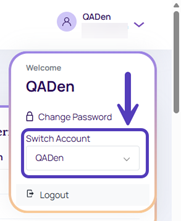
Identity Portal - New User Page
The New User creation page in Identity Portal has been updated to provide a simpler and more consistent experience. Key changes include new fields such as a default-selected “Send Email Notification” checkbox (which must be unchecked if no email is entered), a First Factor Authentication dropdown with Passwordless selected by default, a Password Expiration Date field (defaulting to yesterday’s date), and a default Administrator role.
Additionally, the interface no longer includes tabs or an API key field, and the action buttons have been updated: Save Changes is now simply Save, and a new Cancel button has been added.
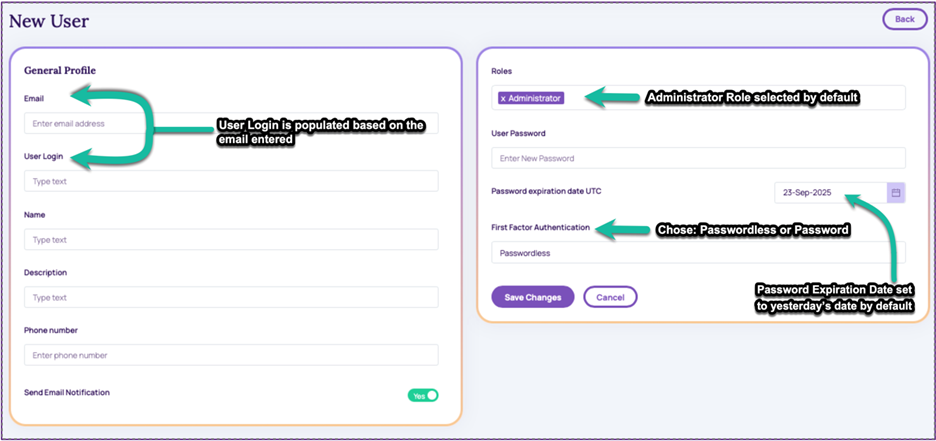
Bugs Begone
We’ve resolved a range of issues across the platform, improving overall stability, performance, and customer experience. This includes targeted fixes for customer-specific workflows and backend improvements that enhance reliability.