What's New - Verified 3.12 Release
At authID.ai , we are pleased to announce that on Thursday, August 8th, 2024, the authID platform was updated to Verified 3.12.
Release Objective
- Enhance the user experience and increase the conversion rate for Proof™ users.
- Provide greater visibility and control of Proof transactions for fraud review analysts.
- Strengthen defenses against deepfake and injection attacks.
- General availability of Identity Deduplication.
Workflow Enhancements for Proof™ and Verified™:
- Proof™
- The transition screens between the front and back of the document submission have been removed.
- The transition screens between the back of the document submission and the start of the selfie collection are removed.
- The Proof™ API has been enhanced to allow the upload of document images via API and bypass the need for authID camera capture.
- Document
- ProofTM and Verified ™
- A handoff URL no longer appears at the start of Biometric enrollment transactions unless the user does not have a camera.
- By default, the font sizes and button colors are adjusted to align with ADA AAA guidelines.
- Transactions no longer display “Verified” at the end of a transaction while operating within an iframe, WebView, or WebComponent.
- Language support for Swahili, Polish, and Albanian has been added.
What's New
Header and Footer Customization
- The header now features three customizable columns.
- Left Column: A "Close" button allows users to close out of the authID interface. This is disabled by default and can be enabled upon request.
- Center Column: A logo can be placed here or this can be left blank.
- Right Column: Language selection is enabled by default and can be disabled upon request. In all cases, the authID UI will detect the browser language automatically.
- Header Background: The color of the background can be adjusted to suit customer branding needs.

Close Icon
- The authID language selector and version numbers are no longer in the footer. The authID logo can now be disabled.

Removed Footer
CustomizationsContact support@authID with any desired UI customizations.
Updated EULA
- EULA no longer requires a pop-up.
- Although it is no longer displayed on the EULA screen, the option to "move to another device" is still available if a user experiences capture issues.
- The terms of the EULA are updated to reflect the most recent privacy laws.
Updated Device Handoff
New device handoff options have been enhanced by adding Email and URL, providing better support for end-user needs.
Handoff Option ContorlsTo disable the email and link choices from appearing when the device change option is tapped, the SkipHandoffOptions=true parameter is added to the custom variables while transmitting validated transactions.
- Users can swap devices via Email, Link, or QR Code.
- Clients can turn off email and URL handoff.
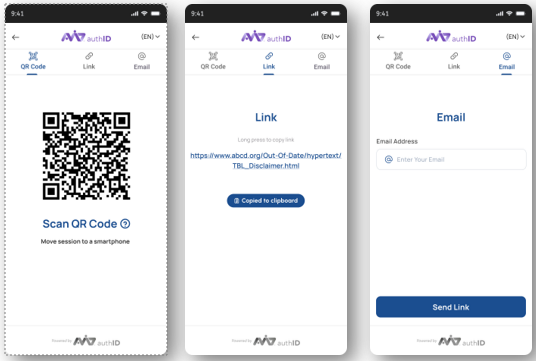
Device Handoff
By default, all three of the handoff options are activated.
Updated Desktop Flow
- Users are urged to switch to a smartphone if they begin on a desktop computer.
- The user cannot proceed with the desktop if desktop capture is turned off using the "&nc" argument.
- All consumers are strongly encouraged to activate "&nc". We have observed greater conversion and fraud capture rates for customers who exclusively permit mobile workflows.

Use Your Smartphone
Unsupported Browser Notification
- When users use an unsupported browser on the desktop, they are redirected to various handoff alternatives and prompted to switch to a supported browser.
- If a user, uses an unsupported browser on a mobile device, they are prompted to switch to a supported browser and provide a URL to paste into their browser.
- Users always see a dynamic list of compatible browsers based on the platform.
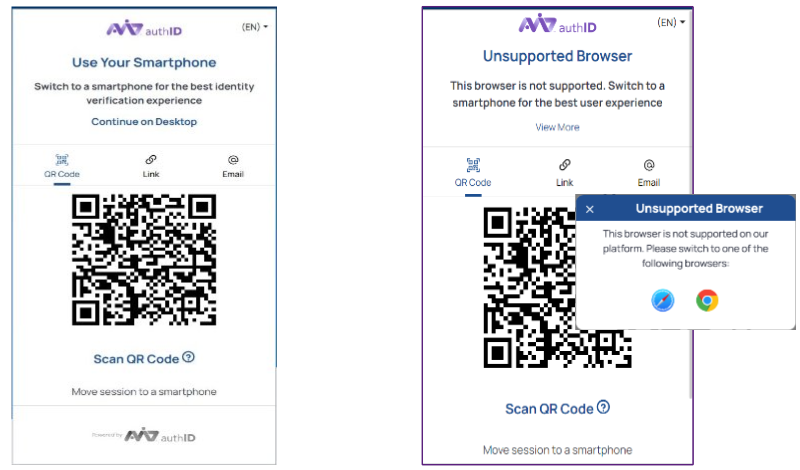
Unsupported Browser
For more information on supported components, refer to Browser and OS Support.
Updated Document Capture UI
- Status indicators have been updated.
- The new document silhouette identifies which side of the document is being requested.
- After the document review, the document capture can be enabled using the &docReview URL parameter.
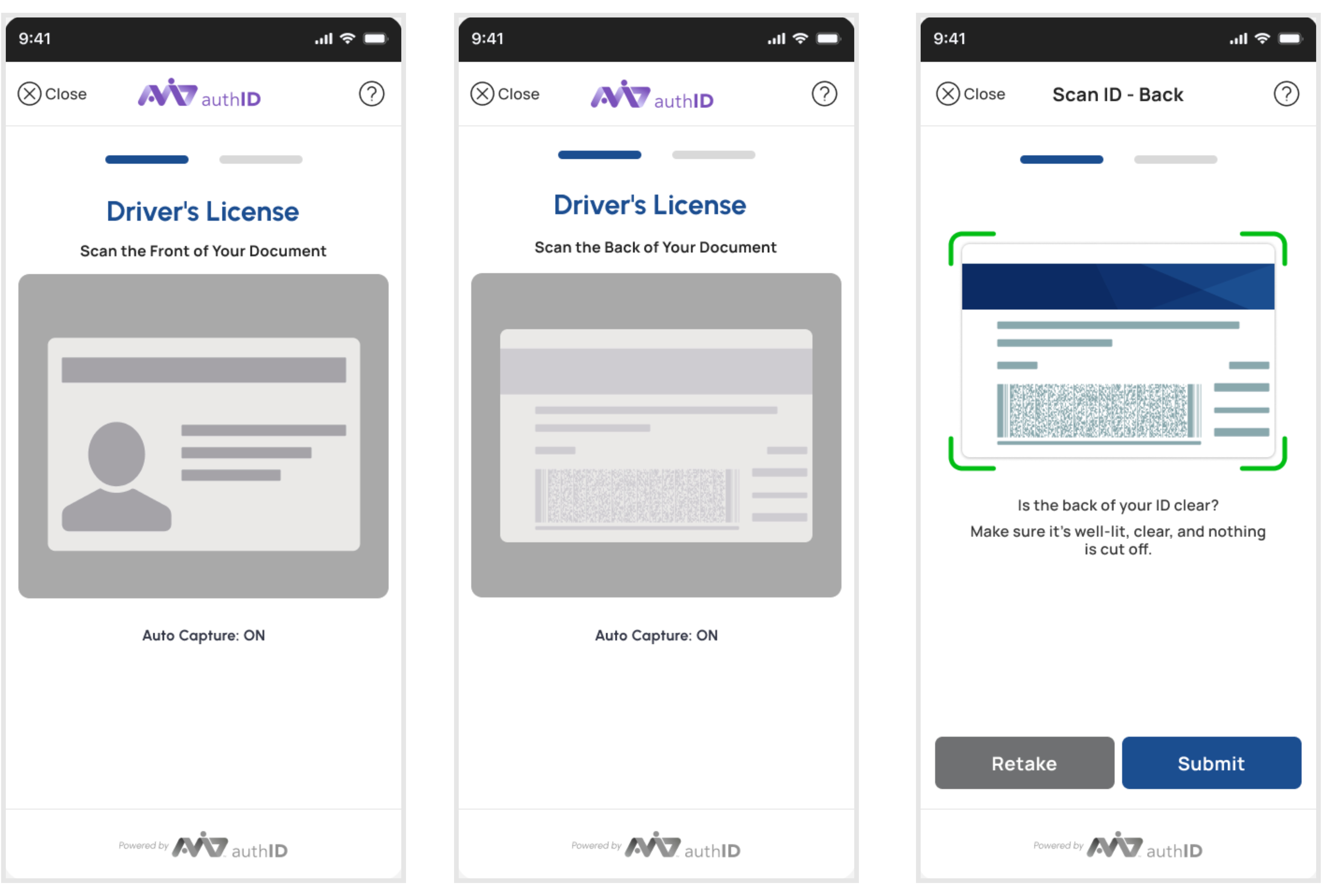
Revised Capture UI
UI CustomizationStatus indicators can be disabled upon request via [email protected].
Updated Selfie Capture
- Status indicators have been updated.
- A new camera icon lets users switch between the active cameras when multiple of them exist.

Selfie Capture
For more information, refer to the User Guide: Selfie
New Security Signals
New signals are added to improve the detection of fake documents.
Biometric Spoofing
- Camera Block List
- JavaScripipt Integrity Verification
- Signature Verification
Document Spoofing
- Camera Block List
- JavaScripipt Integrity Verification
- Signature Verification
Document Integrity
- Barcode Security
- OCR to MRZ/Barcode Missmatch
For more information see Process the Proof Results
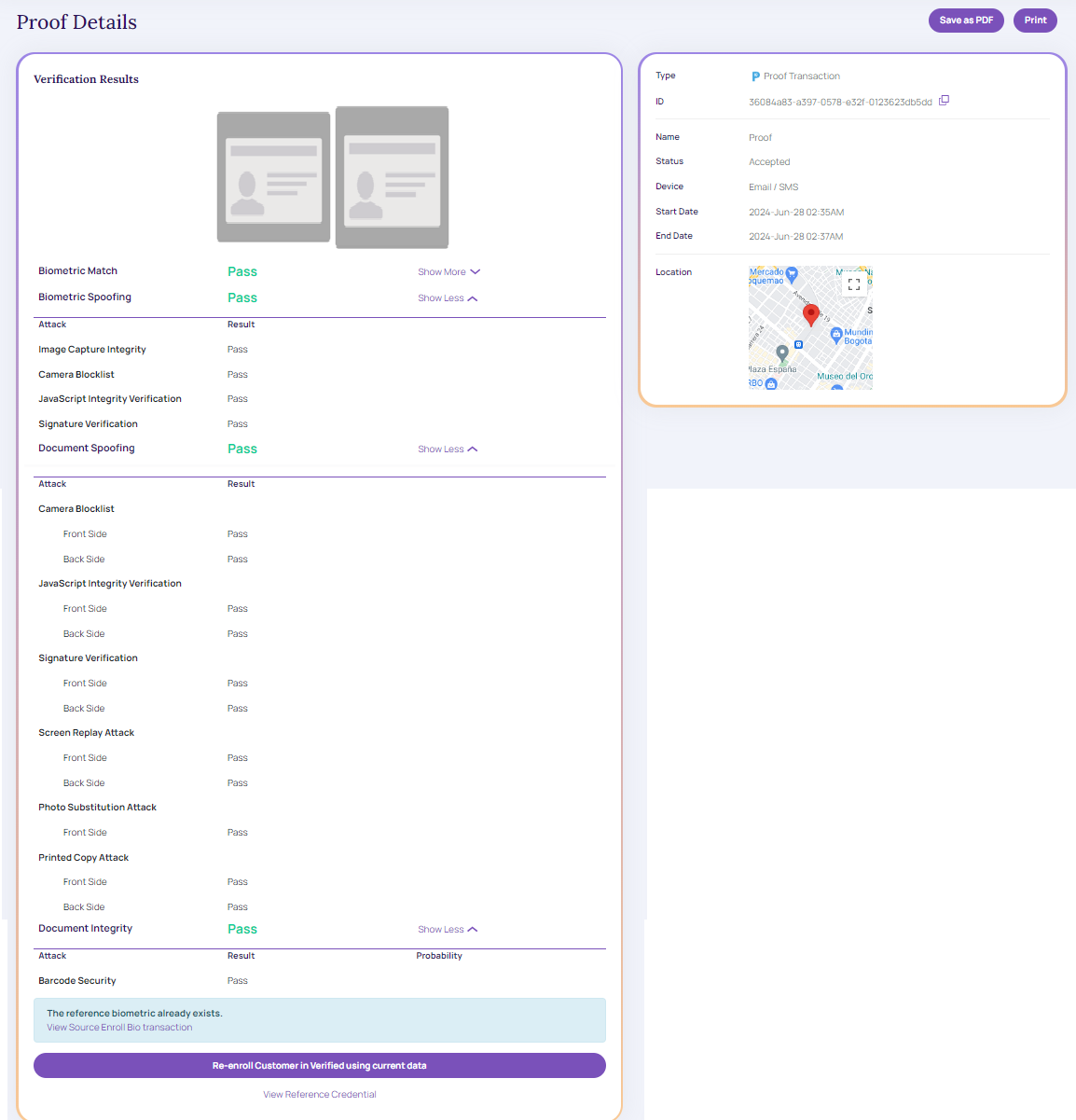
Session Progress.
Added Workflow Progress
Customers previously could not view sessions in progress, rejected, or abandoned. Now, customers have complete insight into these transactions.
- With the new Session Progress view, customers can see how many captures a user took, why a capture was denied, and at which point in the flow a user abandoned the process.
- Administrators can immediately examine the workflow status in the authID Identity Portal or download it as a PDF.
- Future enhancements will provide iFrame compatibility, enabling users to easily integrate views from the authID Identity Portal into their portals with minimal development work.
Let me know if you need any further adjustments!
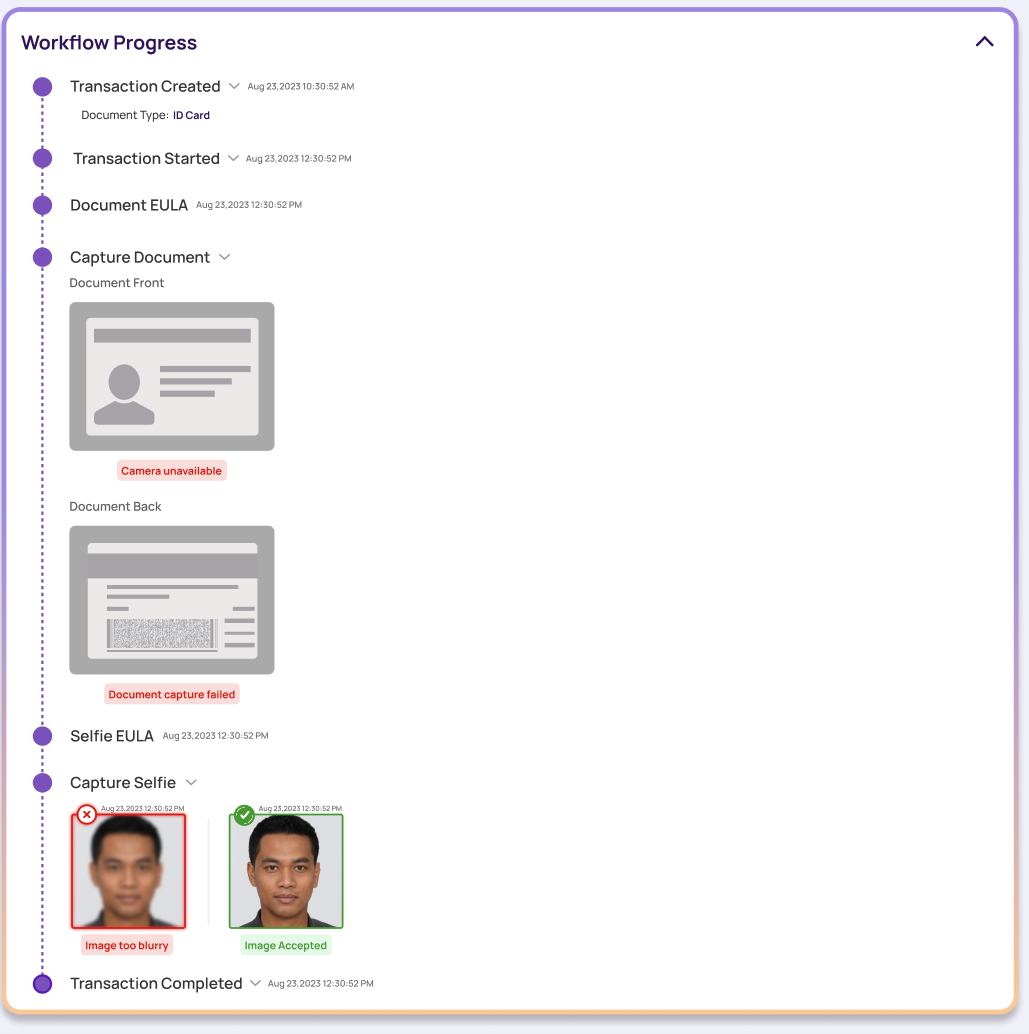
Session Progress