Verified 3.9.0
authID.ai would like to announce the release of minor enhancements to expand the capabilities of our authentication product Verifed, on Thursday, December 21st, 2023.
Components Updated
- BioWeb
- Self-Service Enrollment Utility
- OIDC Service
- Identity Portal
What's Changed
Essentials UI - This new UI is designed to empower customers with comprehensive control over Identity Verification and Biometric Authentication user experiences. authID now offers an interface featuring only two screens: one dedicated to capturing documents and another for capturing users' biometrics. This streamlined design allows customers to construct an entire user experience aligned with their branding and UX/UI guidelines. The Essentials UI exemplifies this approach, providing a glimpse into the simplified and focused screens. For those who prefer a no-code solution, authID will continue to offer our traditional UI, catering to customers who do not wish to develop their own experience. If you would like access to this feature, please email support@authid.ai.
Essentials UI Example Screens

Support for VMware Workspace One - The Self-Service UI now seamlessly integrates with VMware Workspace One as an application. This integration allows first-time users to input their username and password before proceeding with biometric authentication enrollment. This streamlined workflow ensures a seamless and user-friendly enrollment experience, which is particularly beneficial for shared device authentication scenarios when combining authID with VMware Workspace One.
Identity Deduplication ( Limited Availability) - This new feature can identify and flag accounts with duplicate biometrics enrolled. With this capability, once a user enrolls their biometric, it undergoes a comparison process against other biometrics within the customer's tenant. In the event of a match, an internal case is automatically opened for the customer to review. This empowers customers to confirm whether the identified biometric is a duplicate or not, ensuring heightened security and accuracy in biometric enrollment. This feature is currently available in a limited capacity only. If you would like access to this feature, please email support@authid.ai.
Improved biometric capture logic - We've implemented enhancements to the decision logic in the biometric capture process to minimize the likelihood of valid user transactions being inaccurately rejected due to failed liveness detection. This update aims to improve the overall reliability and accuracy of our system during biometric capture, ensuring a smoother and more dependable user experience. This feature is automatically applied to every customer and no configuration changes are required.
Export Proof Results as PDF - We have introduced the capability to export proof results through API, allowing users to generate PDFs for long-term storage. This feature is designed to meet our customers' compliance requirements by providing a convenient and secure method for archiving proof results.
QR Code Username Entry - QR Code username entry is now a configurable option under the OpenID Settings within the Cloud Connections OpenID Connect policy page.
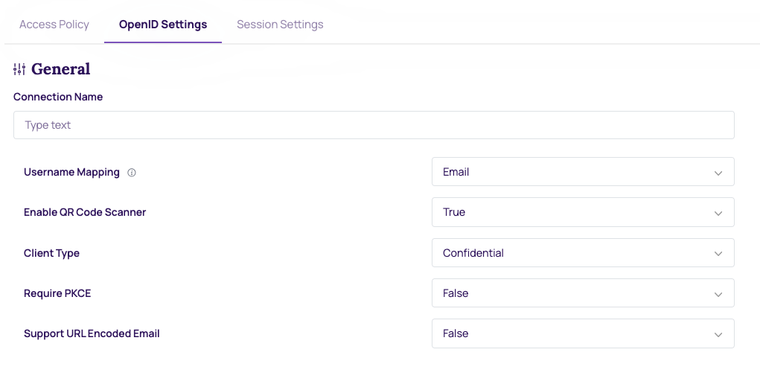
Proof UI Updates - A new configuration option allows for the display of document the type on capture and upload button text, as well as a modification of the offload URL text to include the document type. Please note that this configuration is disabled by default but can be enabled upon request by contacting support@authid.ai.
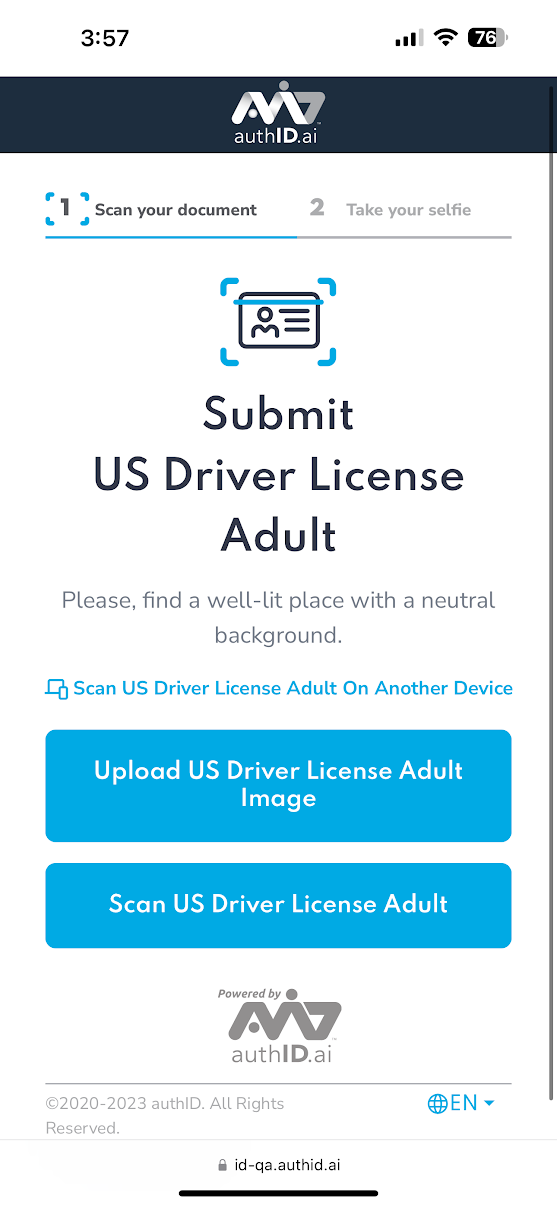
Enhanced diagnostics - This upgrade provides improved insights specifically into document capture performance, empowering us to proactively identify and address any issues that may arise in this aspect. Notably, this enhanced reporting feature comes automatically enabled for every customer, requiring no additional steps or adjustments.
Resolved Issues
- Wrong message displayed to user when we are unable to detect a user's photo in the document
- Sluggish capture performance on iPhone 7 Plus when attempting a document capture doing a Proof transaction
- Auto-capture for documents during a Proof transaction does not always activate
- Push notifications for iOS do not properly display a notification card once enabled
- Sluggish selfie capture performance after multiple selfie attempts
- A device's camera is sometimes unavailable during a Proof document capture
- The Identity Portal displays a 401 error after the session times out
This change has been automatically deployed and requires no configuration changes by customers.
Should you have any questions regarding these changes, please get in touch with us at support@authid.ai.