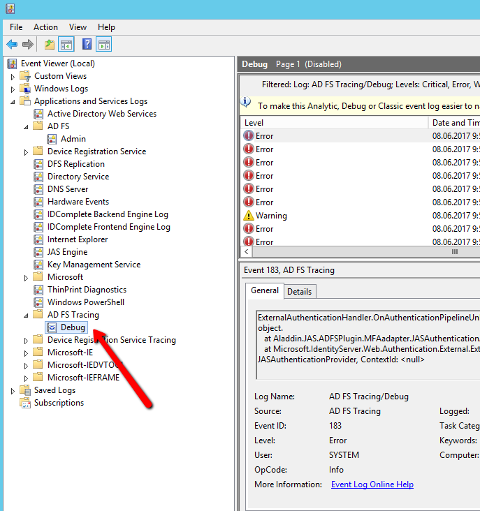Plugin Testing
Logging and tracing
-
Installation with windows Installer logs. To activate them, the installation should be run from the command line in the following way:
ADFS Plugin:
msiexec /i IDS.IDComplete.ADFSPlugin-XXXX-x64.msi /lvx* log.logADFS Plugin Inline:
msiexec /i IDS.IDComplete.ADFSPluginInline-XXXX-x64.msi /lvx* log.log -
ADFS plugin log file can be found in the following directory:
ADFS Plugin:
%ALLUSERSPROFILE%\IDGlobal\IDComplete ADFS Plugin\LogsADFS Plugin Inline:
%ALLUSERSPROFILE%\IDGlobal\IDComplete ADFS Plugin Inline\Logs
This path can be changed in the registry configuration parameter: LogFilePath.
-
ADFS administration Event Log.
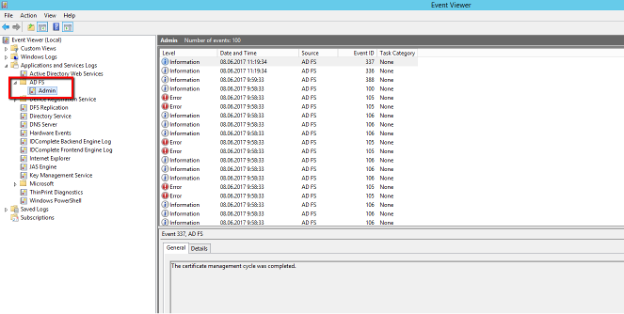
-
Analytic and debug Event Log – ADFS Tracing. To enable this event log group, select the menu item "Show Analytic and Debug Logs"
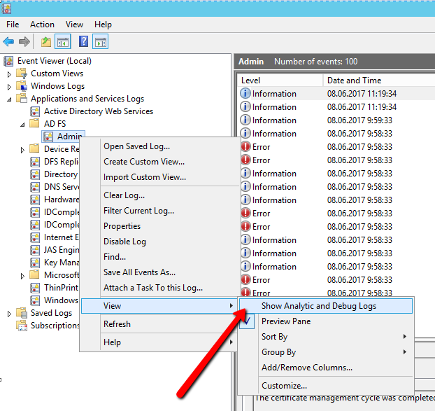
After selecting the menu item, a new "ADFS tracing" group will be available: