Proof Details
Proof Details
Verification Results
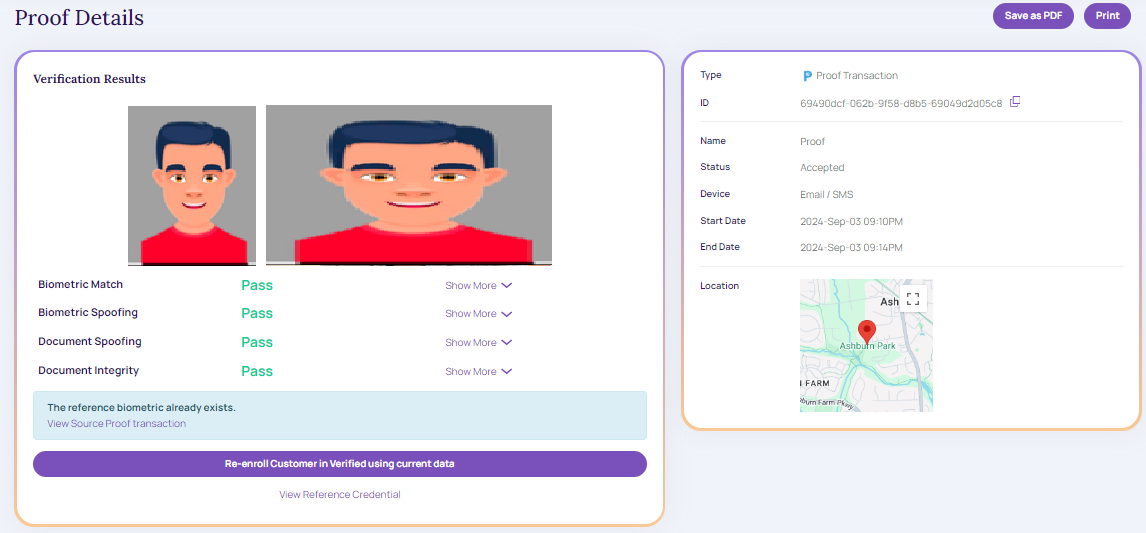
Document
Authenticity
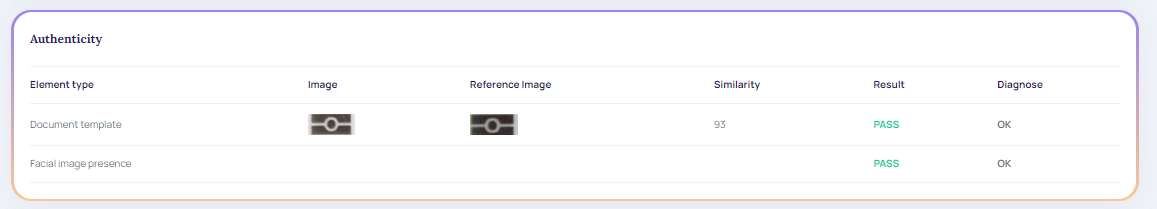
External Verification Information
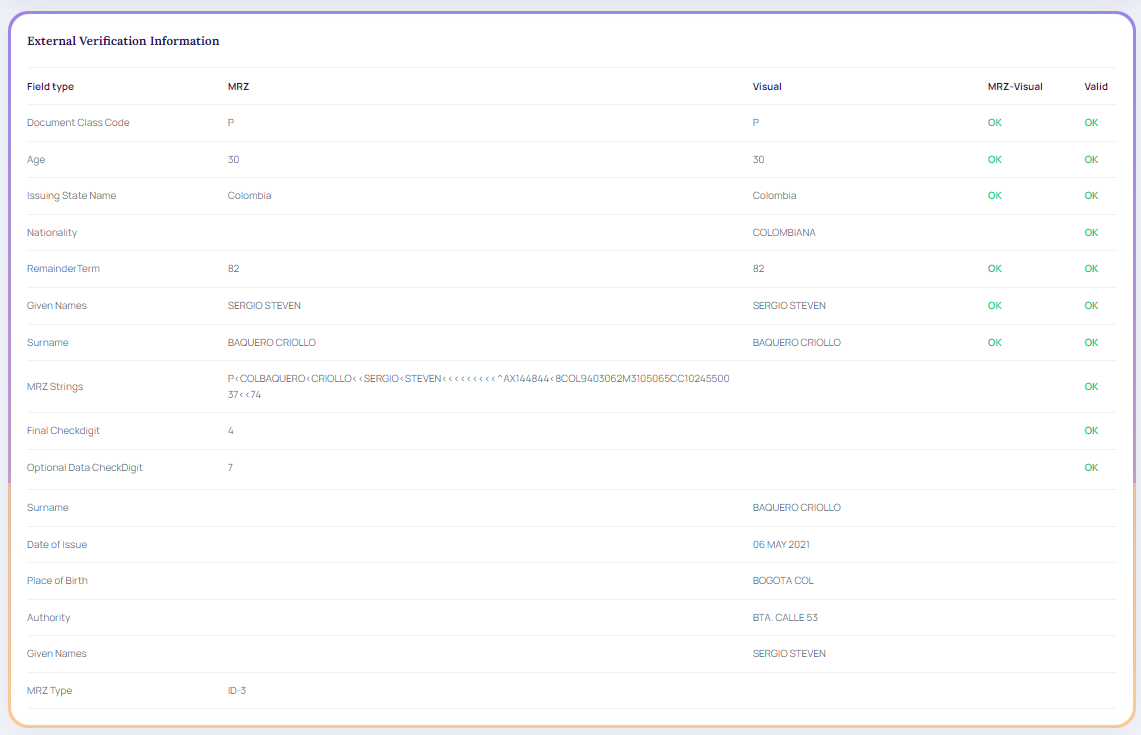
Verification Steps
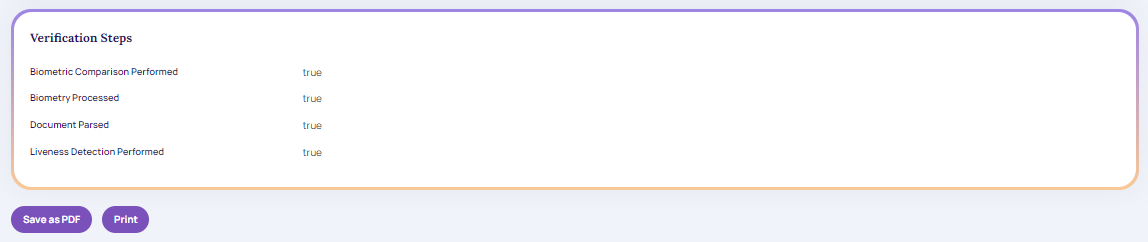
Verification Steps.
Save as PDF
The user can import the user account to PDF format.
- Click Save as PDF, and the user account-related data gets downloaded into PDF format.
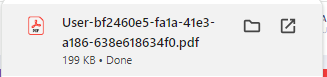
Sample PDF.
Print
The user can take a printout of the user account screen.
- Select Print, the print screen appears with the user account screen's suitable print option.
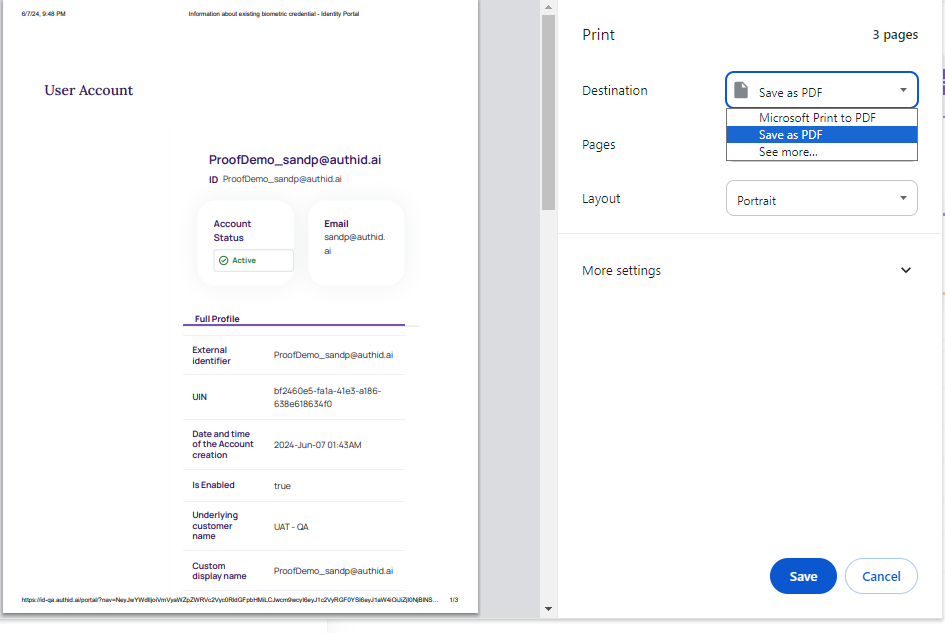
Sample Print
- To take a print of the user account details, click Print.
Updated about 2 months ago
