Proof Transaction
V.1
API Sequence
To obtain user IDV information, the developer should implement the following sequence of API calls.
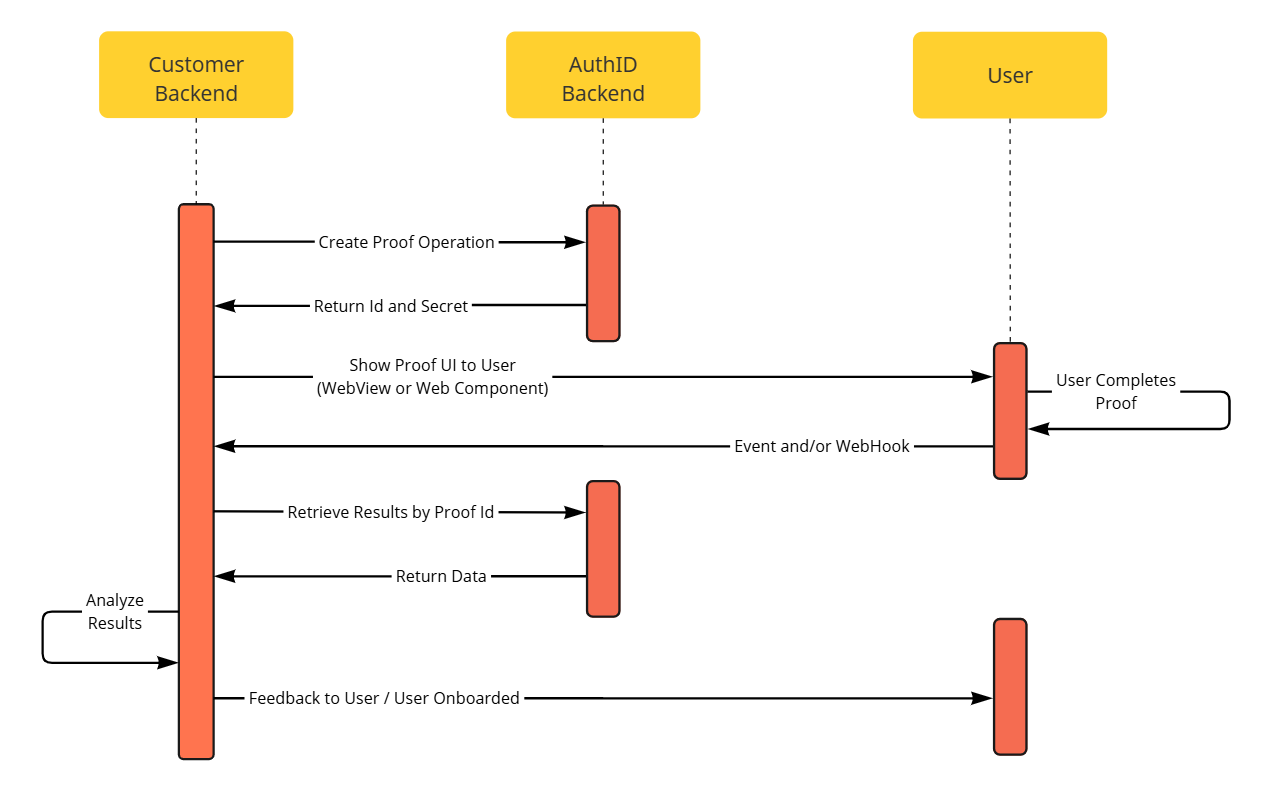
API Sequence.
Create a Proof Transaction
Create a new Proof by calling the Create New Operation Endpoint with the following example request body:
{
"AccountNumber": "AccountV2",
"Payload": {
"DocumentTypes": [
"5"
]
},
"Codeword": "",
"Name": "GetForeignIDDocument",
"Timeout": 3600,
"TransportType": 0,
"Tag": ""
}The AccountNumber must match the value of the user account created in the previous step: Create a User Account.
The DocumentTypes array at this time allows for only one document. Descriptions of available types can be obtained via helper API List Document Types
Using TransportType 0 returns an OperationId and a OneTimeSecret. Save these values from the response and use them to deliver the UI to the user. Example response body:
{
"OperationId": "113e838b-be34-53e9-c52f-3cc45b2d10ce",
"OneTimeSecret": "TbAeETwpOxbvKy7rWCeOcQ=="
}Refer to Embedded Capture Experience for guidance on delivering the transaction to the user.
Other options for TransportType parameter usage are described in Out-of-band Transactions section.
Updated 3 months ago