Plugin Testing
Logging and Tracing
Installation with Windows Installer logs. To activate them, the installation must be run from the command line in the following way:
ADFS Plugin:
msiexec /i IDS.IDComplete.ADFSPlugin-XXXX-x64.msi /lvx\* log.logADFS Plugin Inline:
msiexec /i IDS.IDComplete.ADFSPluginInline-XXXX-x64.msi /lvx\* log.logADFS plugin log file can be found in the following directory:
ADFS Plugin:
%ALLUSERSPROFILE%\\IDGlobal\\IDComplete ADFS Plugin\\LogsADFS Plugin Inline:
%ALLUSERSPROFILE%\\IDGlobal\\IDComplete ADFS Plugin Inline\\LogsThis path can be changed in the registry configuration parameters: LogFilePath.
ADFS administration Event Log.
image
- Analytic and debug Event Log – ADFS Tracing. Enable the event log to the group, and select the menu item "Show Analytic and Debug Logs".
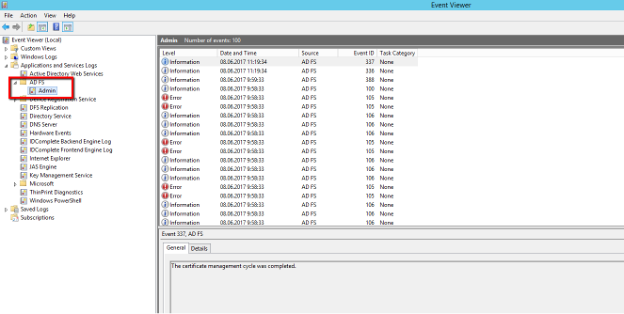
Event Log – ADFS Tracing.
- Select the menu item, and a new "ADFS tracing" group is available:
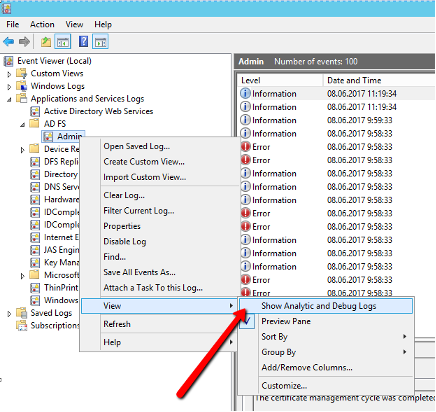
Debug Logs.
Updated 3 months ago