Virtual Passkey Authentication
V.1
Authentication Procedure
- Follow steps 1 to 2 under Initiate a Transaction Proof Onboarding
- Tap Select to Product as "Verified" -> FIDO2 Device.
- Setting: Enable Virtual Passkey (disabled by default)
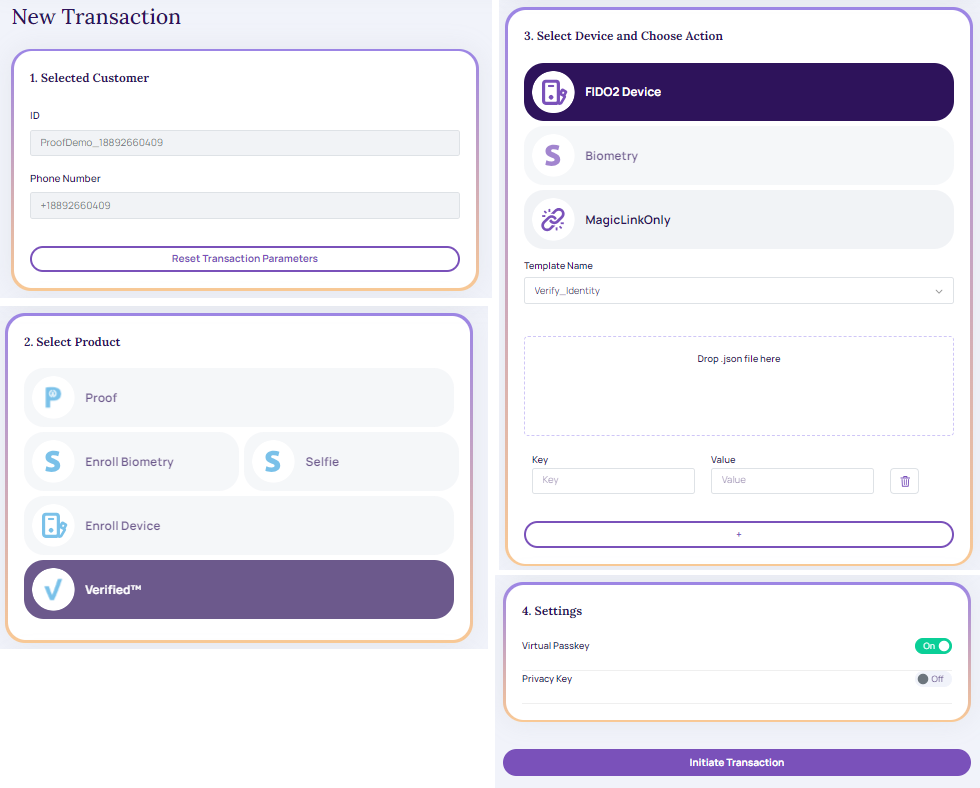
- Tap 'Initiate Transaction' (enables developer options)
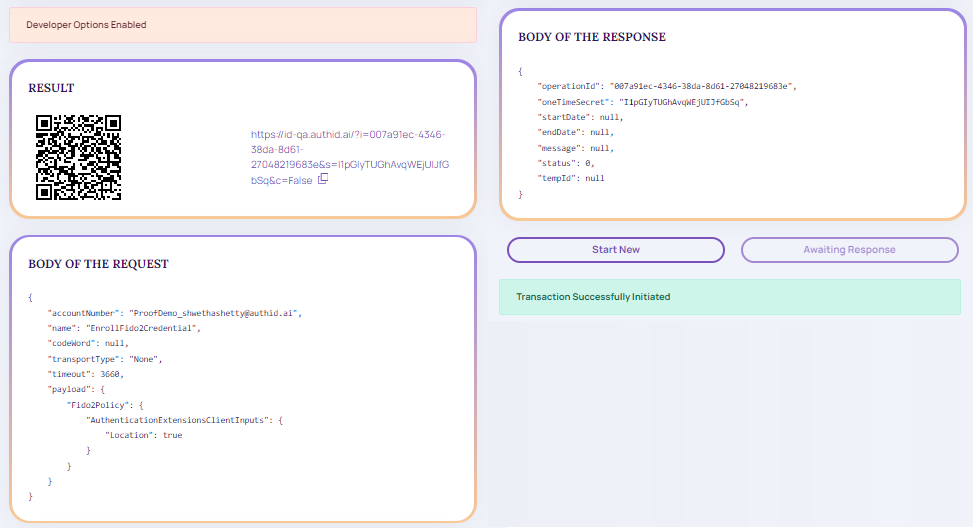
Developer Options: Enabled
- Click on the result hyperlink.
- Enter your enrolled PIN and tap 'Submit'
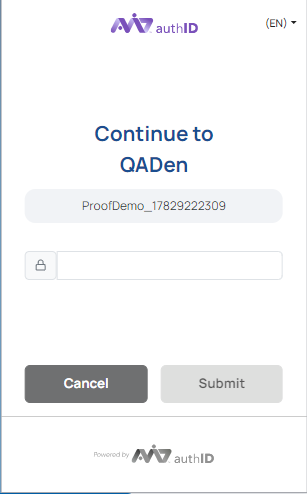
Virtual Passkey.
- Submit page displays.
- For more information refer to, the Transaction Details section.
Updated 3 months ago