UI Customization Options
V.1
For the standard out-of-the-box UI, authID offers the following customization options:
logo
Allows displaying a custom logo in the header. By default, the authID logo is displayed.
Default logo enabled:
"header": {
"hide": false,
"logo": ""
},
Default logo enabled.
Logo disabled:
"header": {
"hide": true,
"logo": "https://yourdomain.com/logo.svg"
},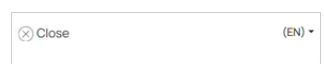
Logo disabled.
header
Allows enabling or disabling the entire header.
Header enabled:
"theme": {
"header": true,
}, Header disabled:
"theme": {
"header": false,
}, 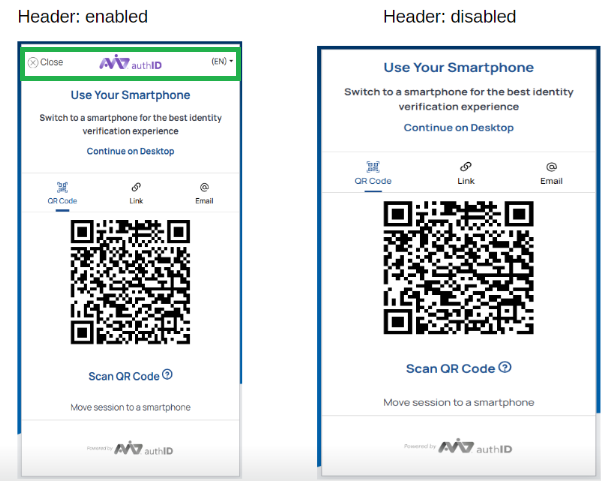
Header enabled / disabled.
headerLeft
Allows enabling or disabling the controls on the left side of the header.
Left control in the header disabled:
"theme": {
"headerLeft": true,
}, Left control in the header disabled:
"theme": {
"headerLeft": false,
}, 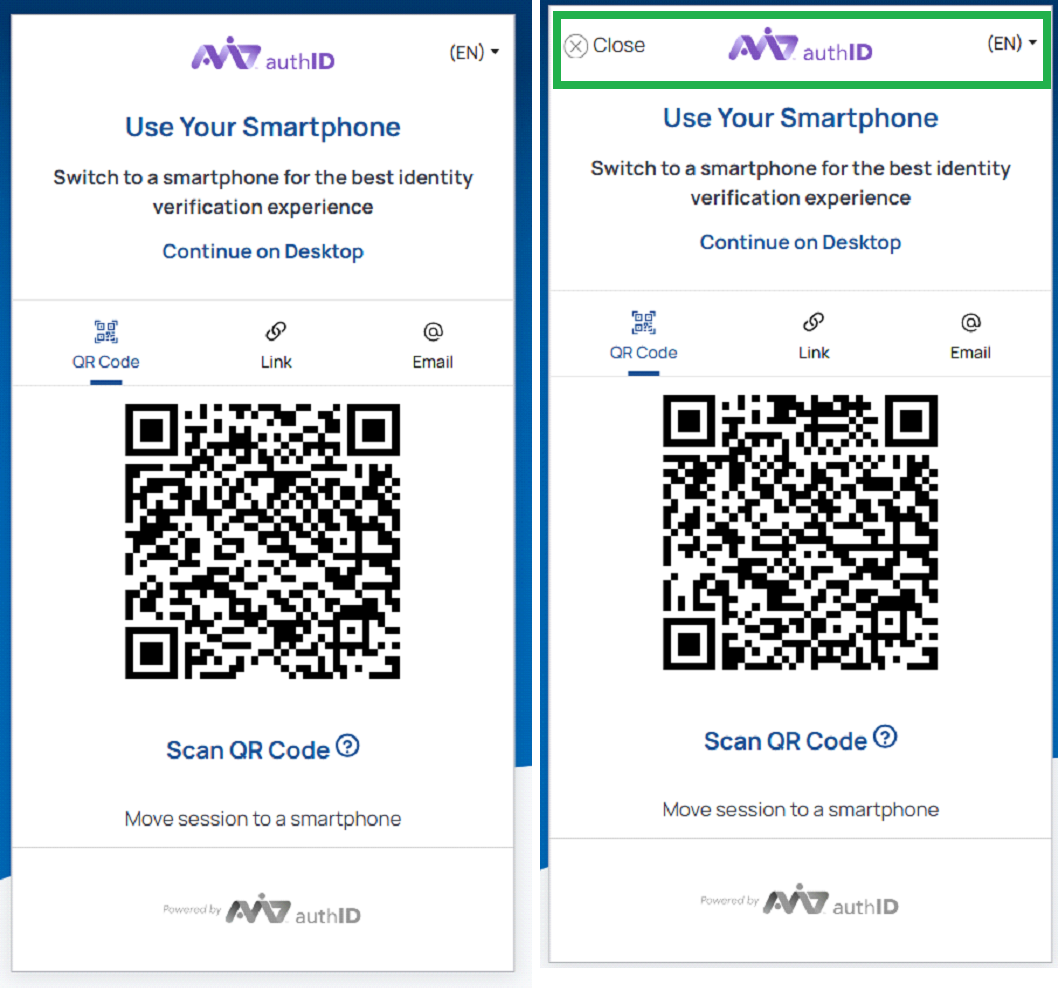
Left control enabled / disabled.
headerExit
Allows enabling or disabling the Close control on the left side of the header. The Back control remains available.
Close control enabled:
"theme": {
"headerExit": true,
}, Close control disabled:
"theme": {
"headerExit": false,
}, 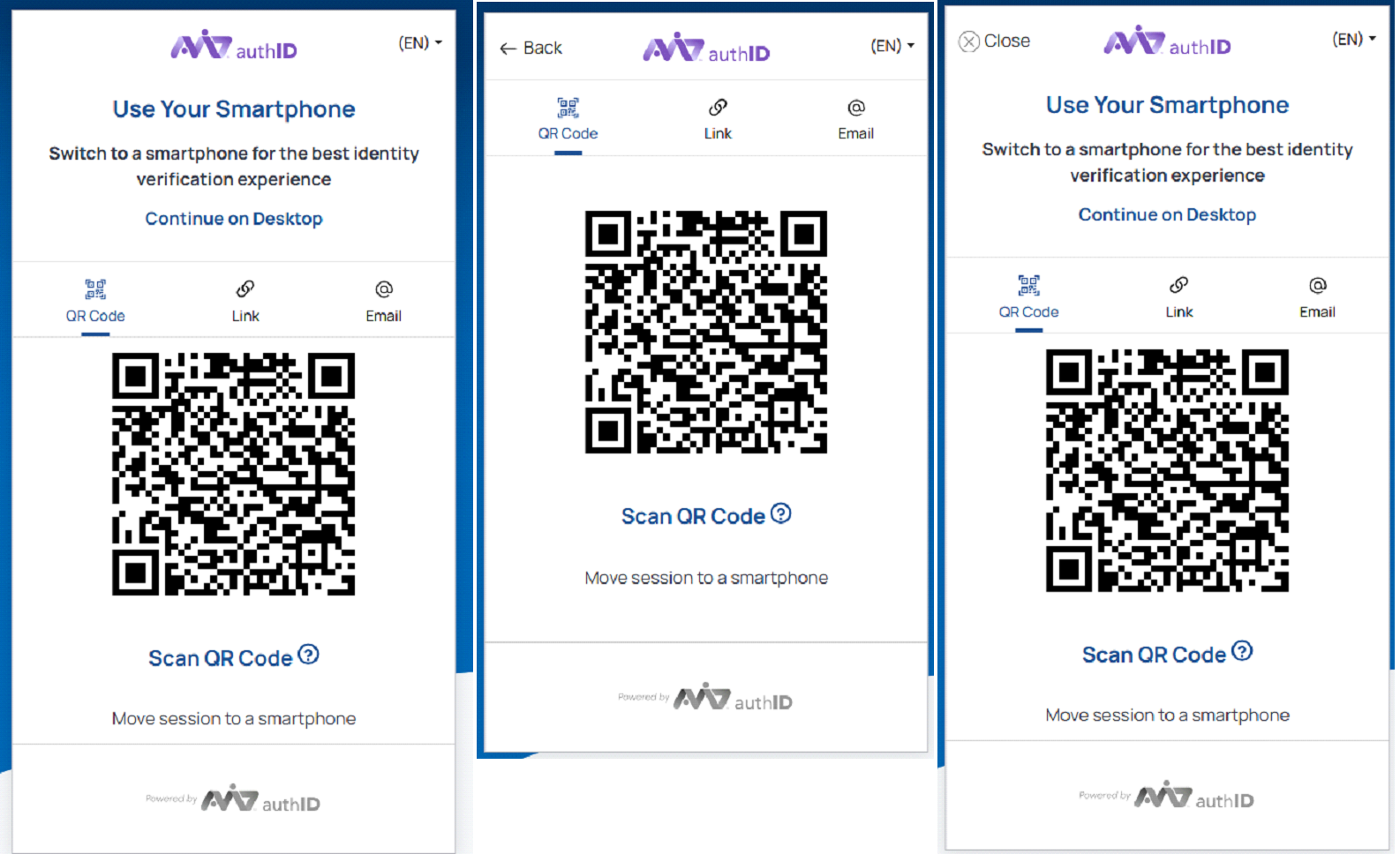
Header - close control enabled / disabled.
headerCenter
Allows enabling or disabling the center section of the header.
Header center enabled:
"theme": {
"headerCenter": true,
}, Header center disabled:
"theme": {
"headerCenter": false,
}, 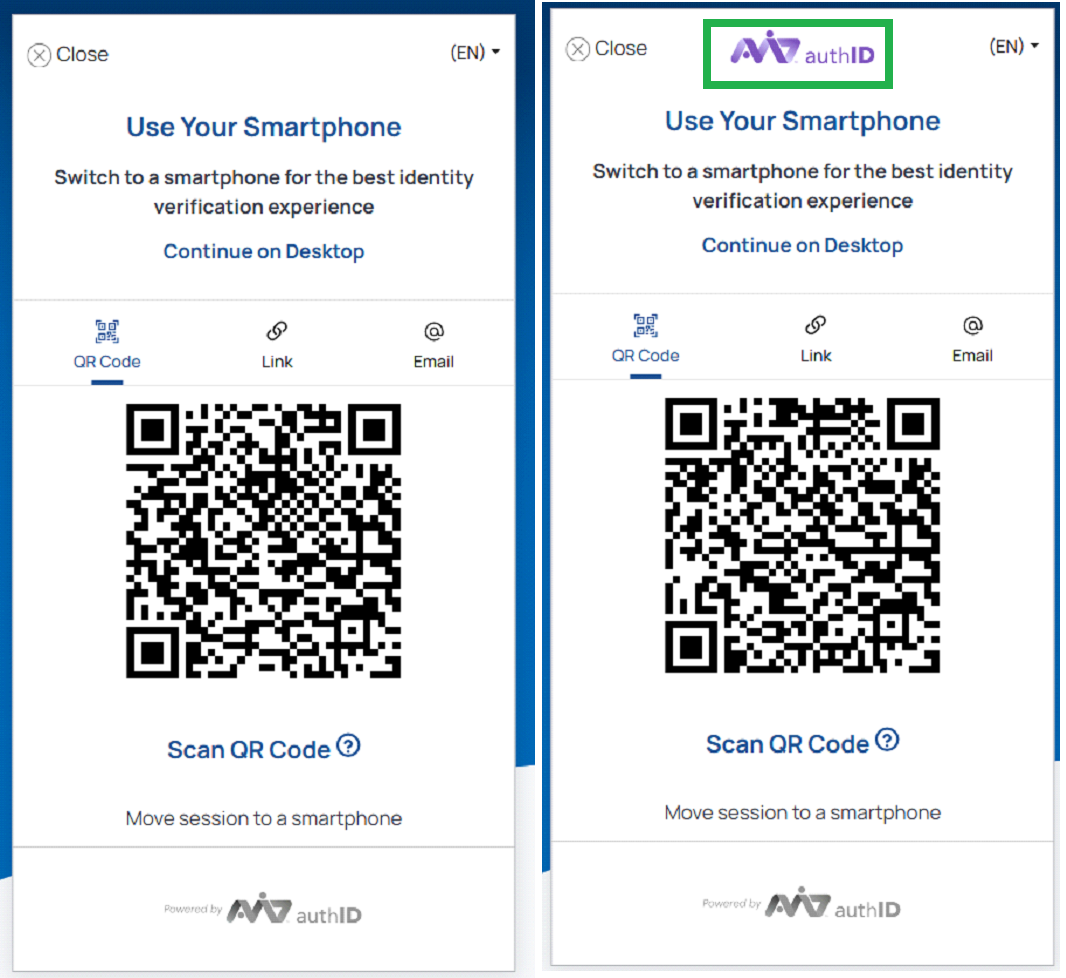
Center enabled / disabled.
headerRight
Allows enabling or disabling the controls on the right side of the header.
Right control in the header enabled:
"theme": {
"headerRight": true,
}, Right control in the header disabled:
"theme": {
"headerRight": false,
}, 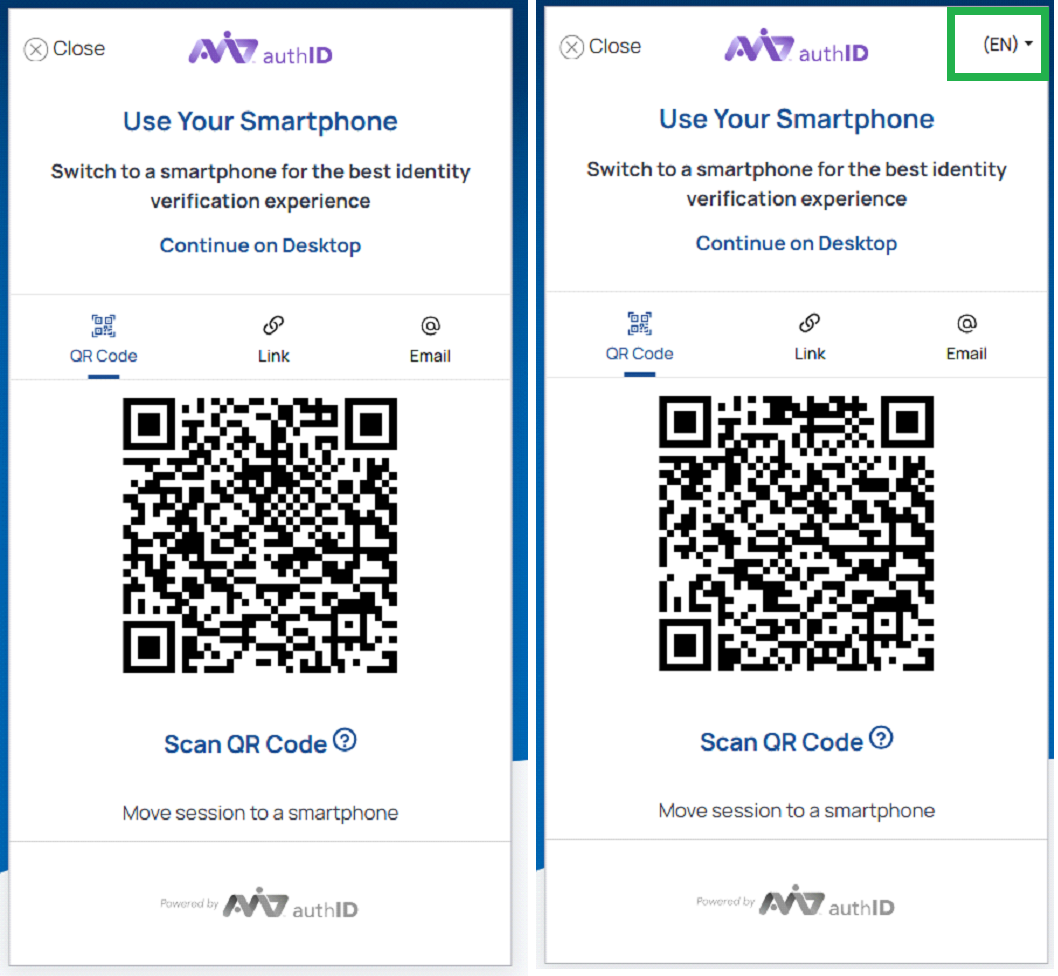
Right control enabled / disabled.
footer.hide
Allows enabling or disabling the 'Powered By' footer logo.
Footer logo enabled:
"footer": {
"hide": false,
"hideLogo": false,
},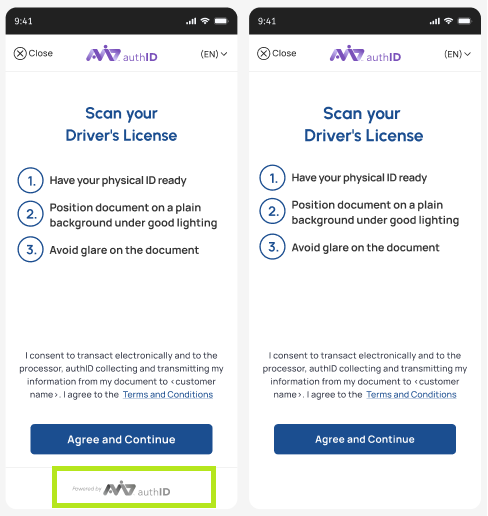
Footer logo enabled / disabled.
Progress
Allows enabling or disabling the progress bars displayed at the top during document scanning and selfie capture screens.
Progress bars enabled:
"theme": {
"progress": true,
}, 
Progress bars enabled.
Progress bars disabled:
"theme": {
"progress": false,
}, 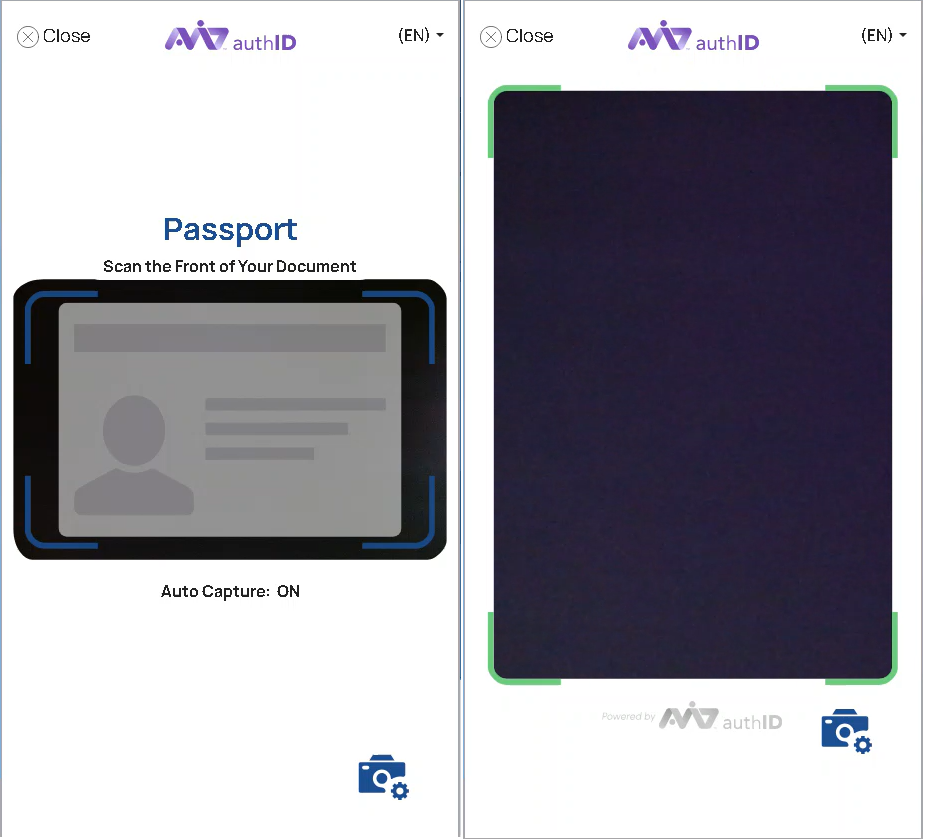
Progress bars disabled.
Updated 3 months ago