Biometric Authentication
V.1
Initiate a Transaction for the Authentication Method
- Follow steps 1 to 2 under Initiate a Transaction Proof Onboarding
- Tap Select to Product as "Verified™."
- Select device, then choose 'Biometry' as authentication method.
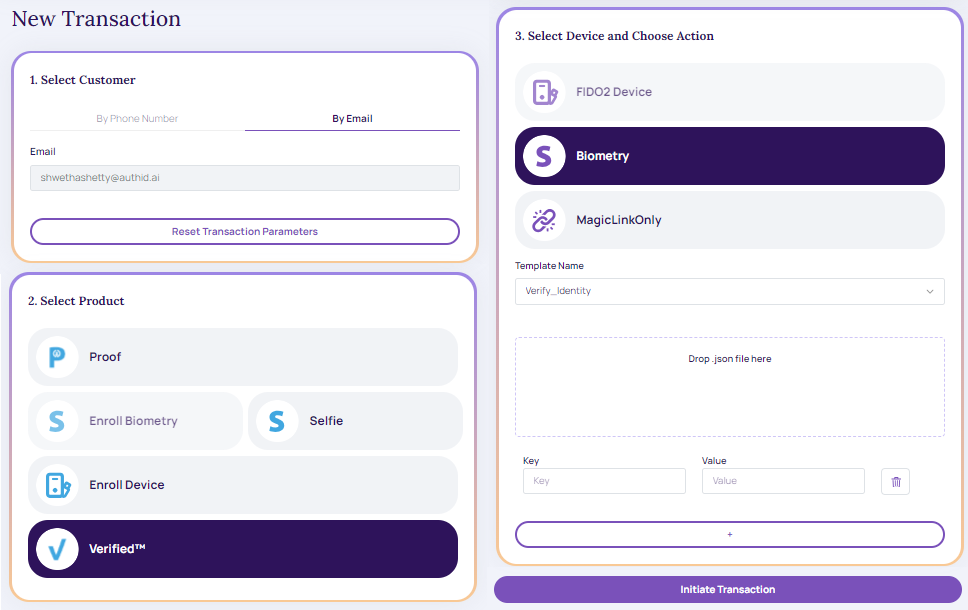
Biometry
- Tap 'Initiate Transaction' (enables developer options).
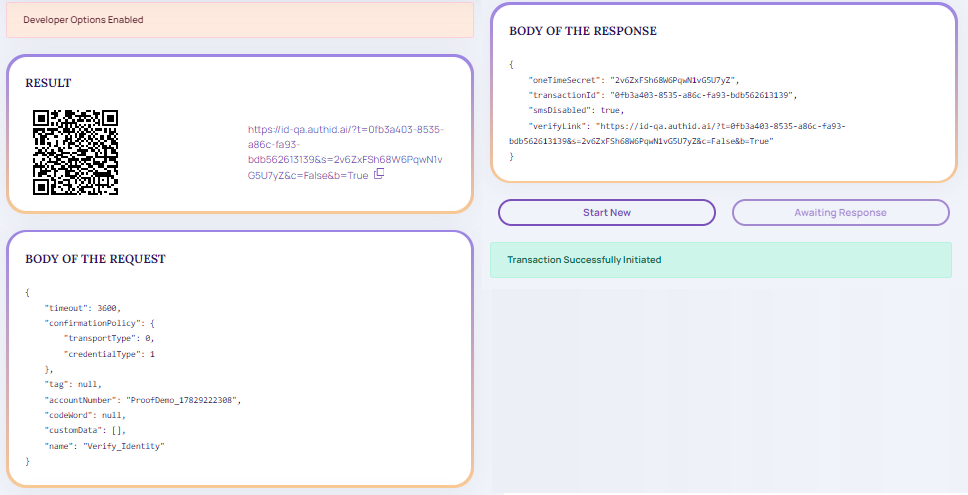
Developer options are enabled.
- Click results link to access Verify Your Transaction screen.
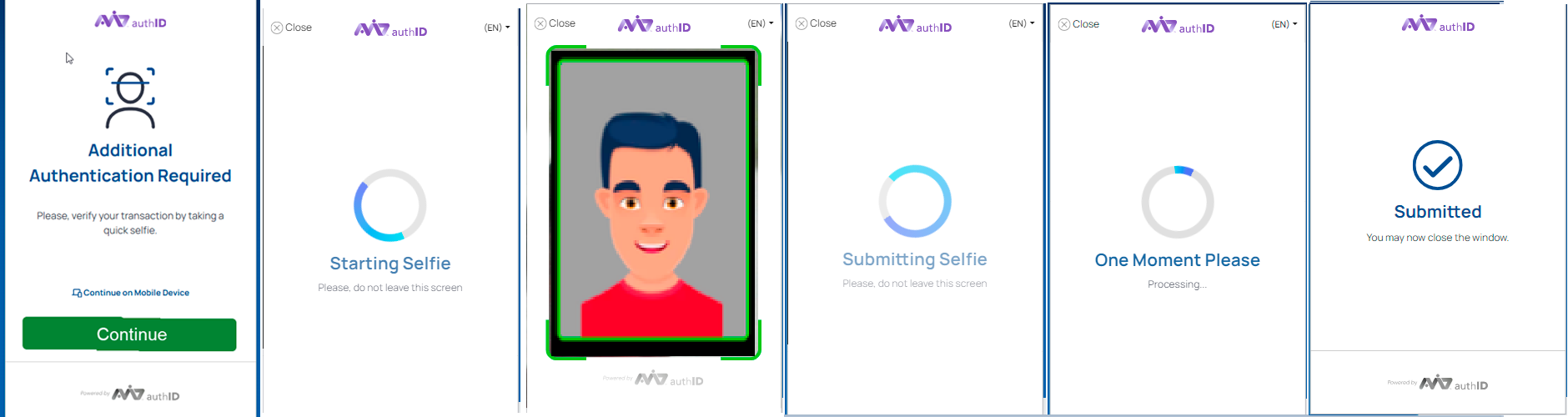
- After selfie submission, system redirects to Transaction Details.
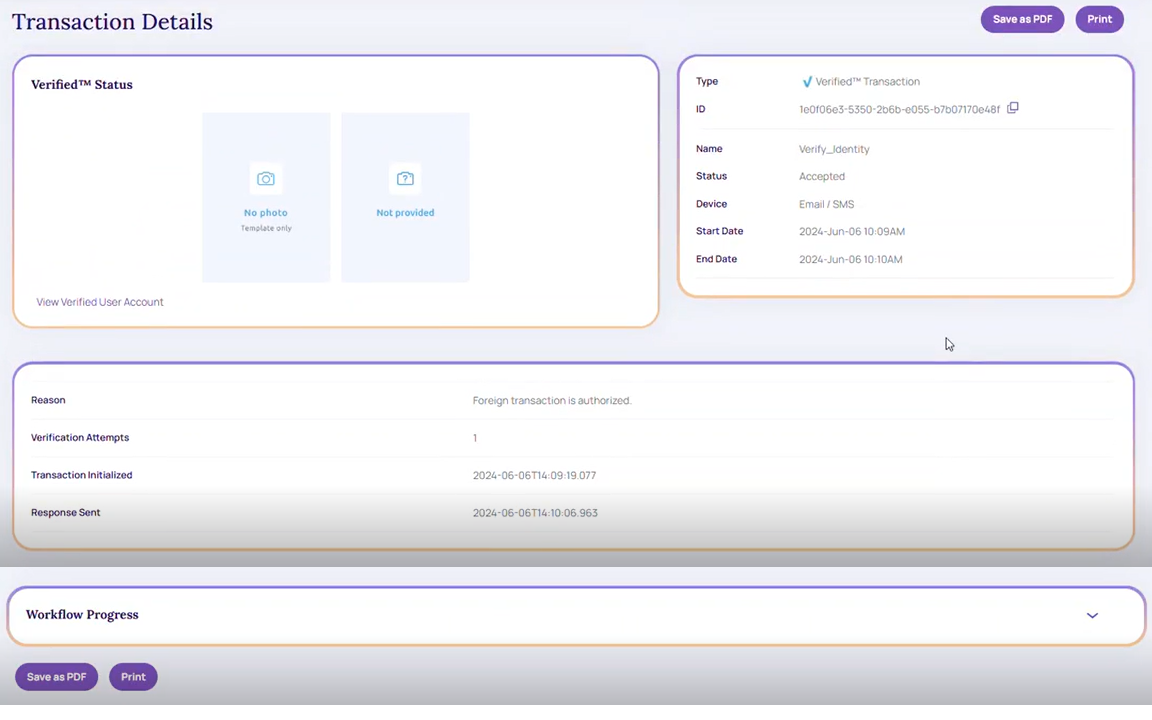
Transaction Details
- The Biometry Enrollment Details screen displays Verified™ status and workflow progress.
Updated 3 months ago