Events
V.1
The Events page can be used for researching or troubleshooting the events of any transaction.
Search Events Log
Find the below procedure for events log Search:
-
Go to Navigation -> tap Events.
-
The Events Log details screen displays.
-
Specify user search criteria to view the appropriate events log,
-
Start Date: Specify the start date from the date picker for which date the user wants to view the appropriate Events Logs.
-
End Date: Specify the end date from the date picker for which date the user wants to view the appropriate Events Logs.
-
Level: Users can filter the search by selecting the following log levels:
- All
- Fatal
- Error
- Warning
- Info
- Debug
-
Message Type: Users can filter the search by selecting the following message types:
- All
- CreateCustomer
- EnableCustomer
- UpdateCustomer
- DeleteCustomer
- RevokeCustomerRefreshToken
-
Click Search.
-
Reset All: It clears all the filled fields.
Search Events.
vii. Click on the desired event log to display the Event ID details screen.
-
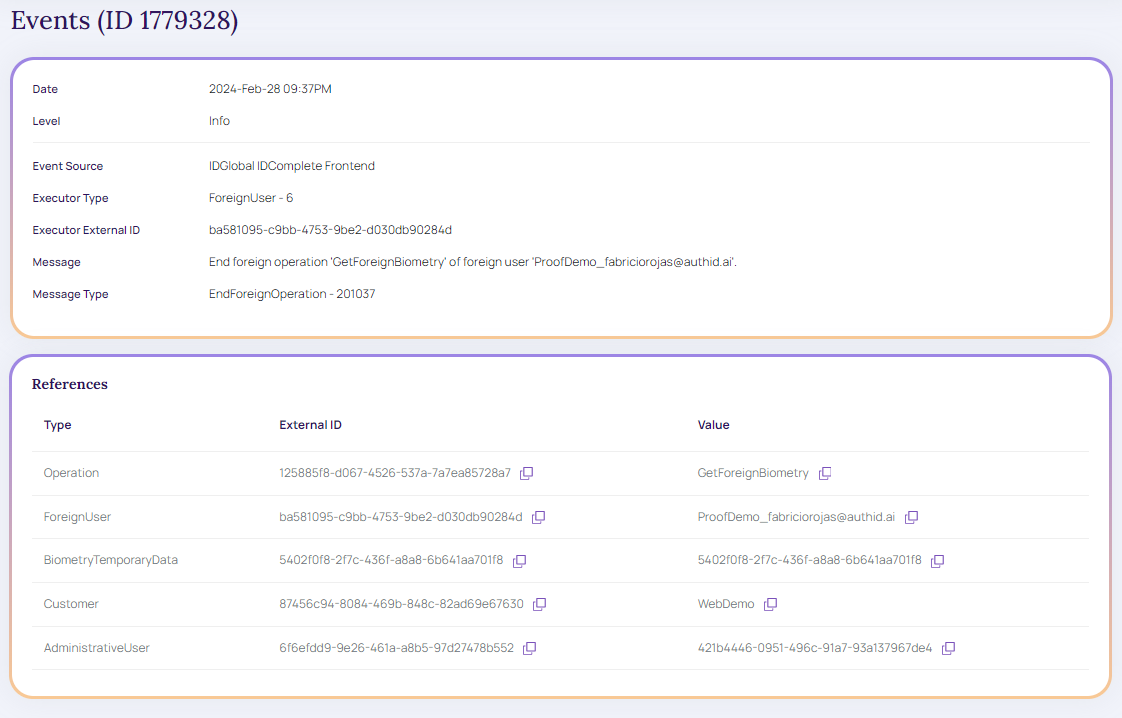
Event Log Details.
Updated 4 months ago