Configuration Options
The Identity Portal offers an easy-to-use interface for users to modify their integrations. Whether they are adjusting an existing one or creating a new one, the portal allows them to change settings with just a few clicks. The following sections determine how the action behaves and appears when the customer communicates, as shown in the Verified MFA Flow section of the sequence diagram. It's important to note that these configuration options don't control how the action works.
Below is a screenshot of what users see when creating a new Auth0 integration through the Identity Portal:
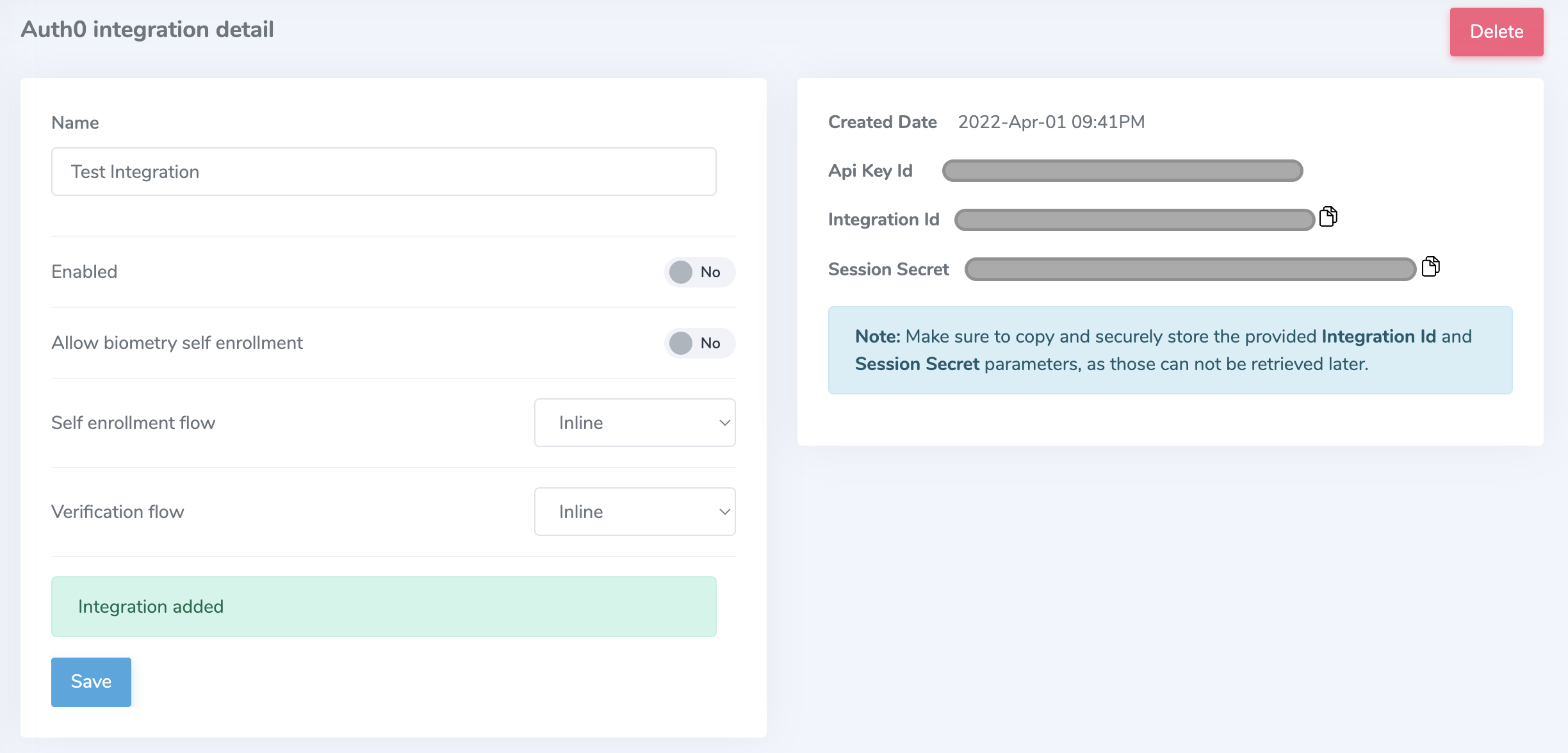
Auth0 integration.
Name
| Field | Description |
|---|---|
| Description | Display name for integration |
| Required | False |
| Default | null |
| Effect on behavior | None. For internal use. |
Enabled
| Field | Description |
|---|---|
| Description | Enables or disables the action |
| Required | False |
| Default | true |
| Effect on behavior | Disabling can cause application failure during step-up as seen below. |
Disabled
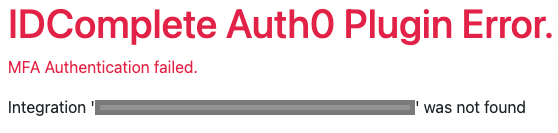
Allow biometry self-enrollment
| Field | Description |
|---|---|
| Description | Allows a user to enroll their biometrics immediately upon application enrollment |
| Required | False |
| Default | true |
| Effect on behavior | Disabling produces an error when attempting to step up without an existing biometric credential as seen below. This is preferred for customers who establish a reference biometric credential through other means. Enabling will allow users to use Verified to capture their biometric credentials during their first step-up authentication activity. |
Disabled, and the user has no biometric credential:
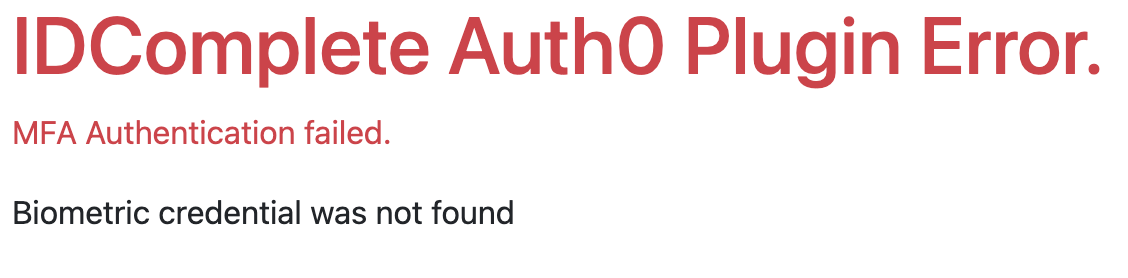
Self-enrollment Flow
| Field | Description |
|---|---|
| Description | Transport type for selfie transactions. |
| Required | True |
| Default | Inline |
| Effect on behavior | Changes user interaction when enrolling to Auth0 application as seen below. |
Inline
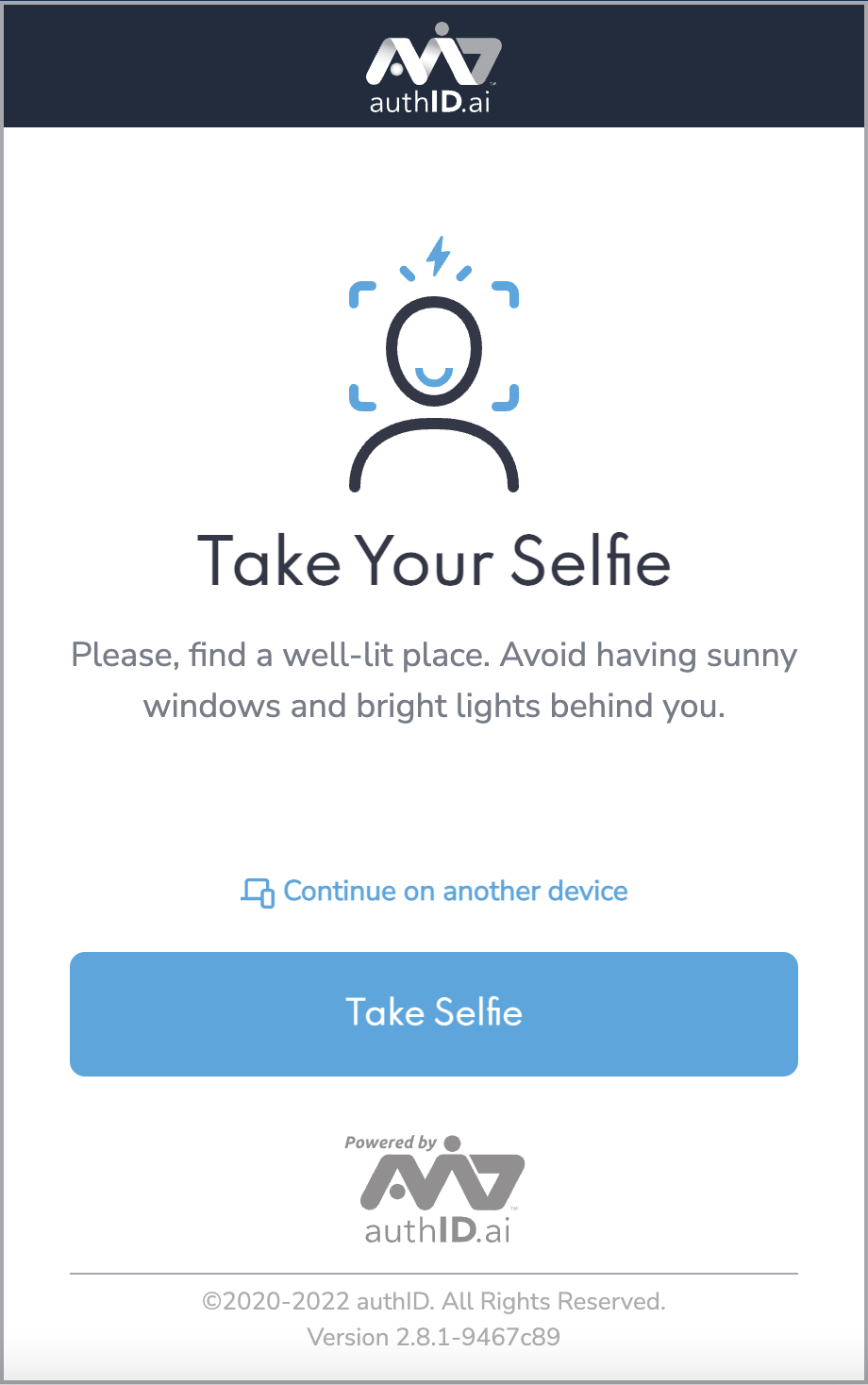
Email
The email address can be set up to pass through the organization's mail server, indicating to customers that the request comes from the user.
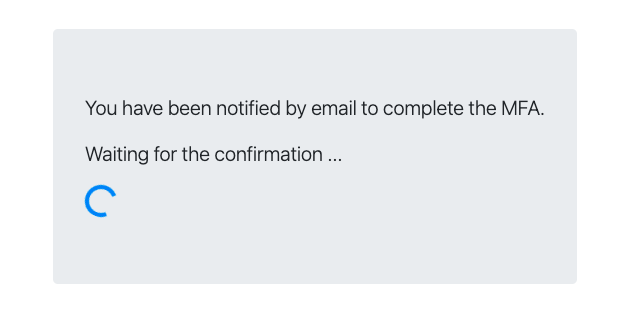
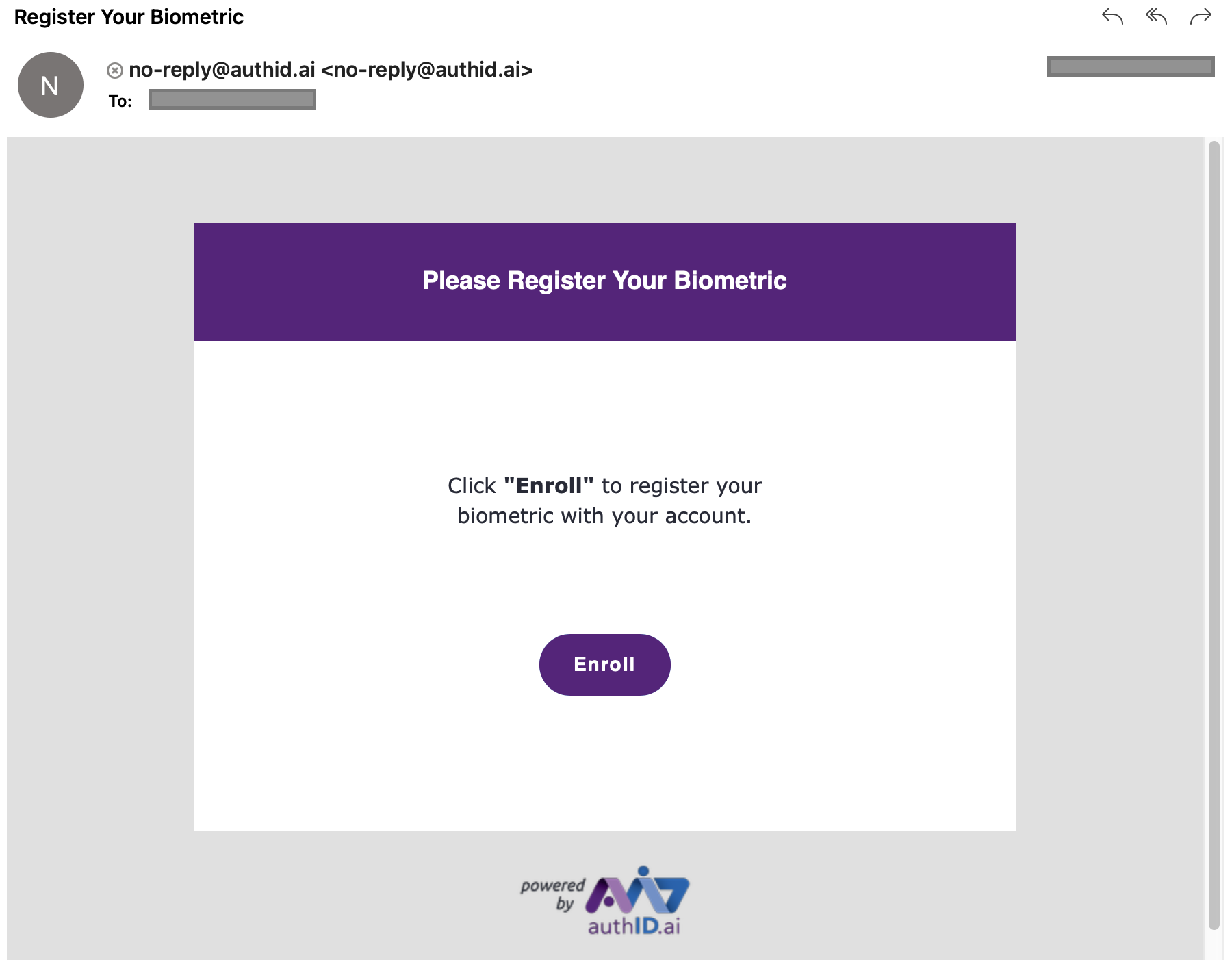
| Field | Description |
|---|---|
| Description | Transport type for verification transactions. |
| Required | True |
| Default | Inline |
| Effect on behavior | Changes user interaction when performing protected activities as seen below. |
Inline:
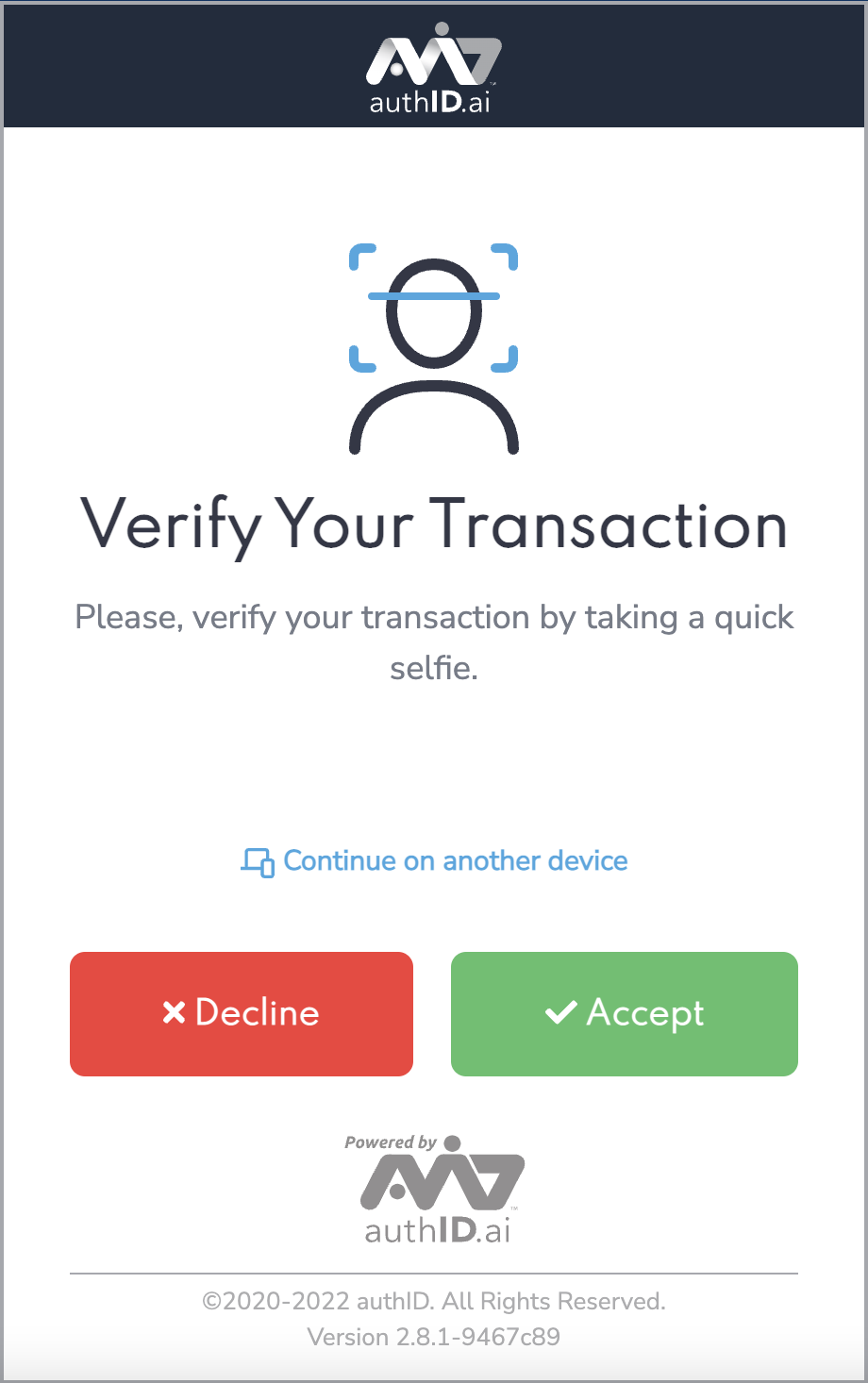
Email:
The email address can be set up to pass through the organization's mail server, indicating to customers that the request comes from the user.
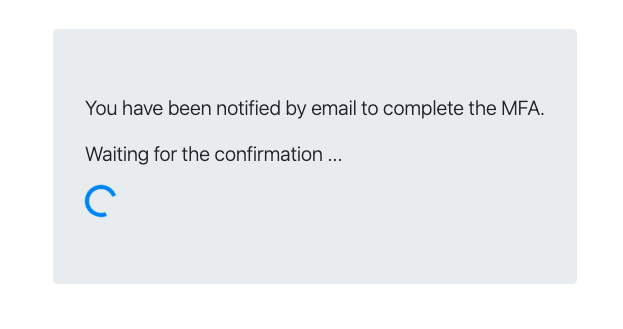
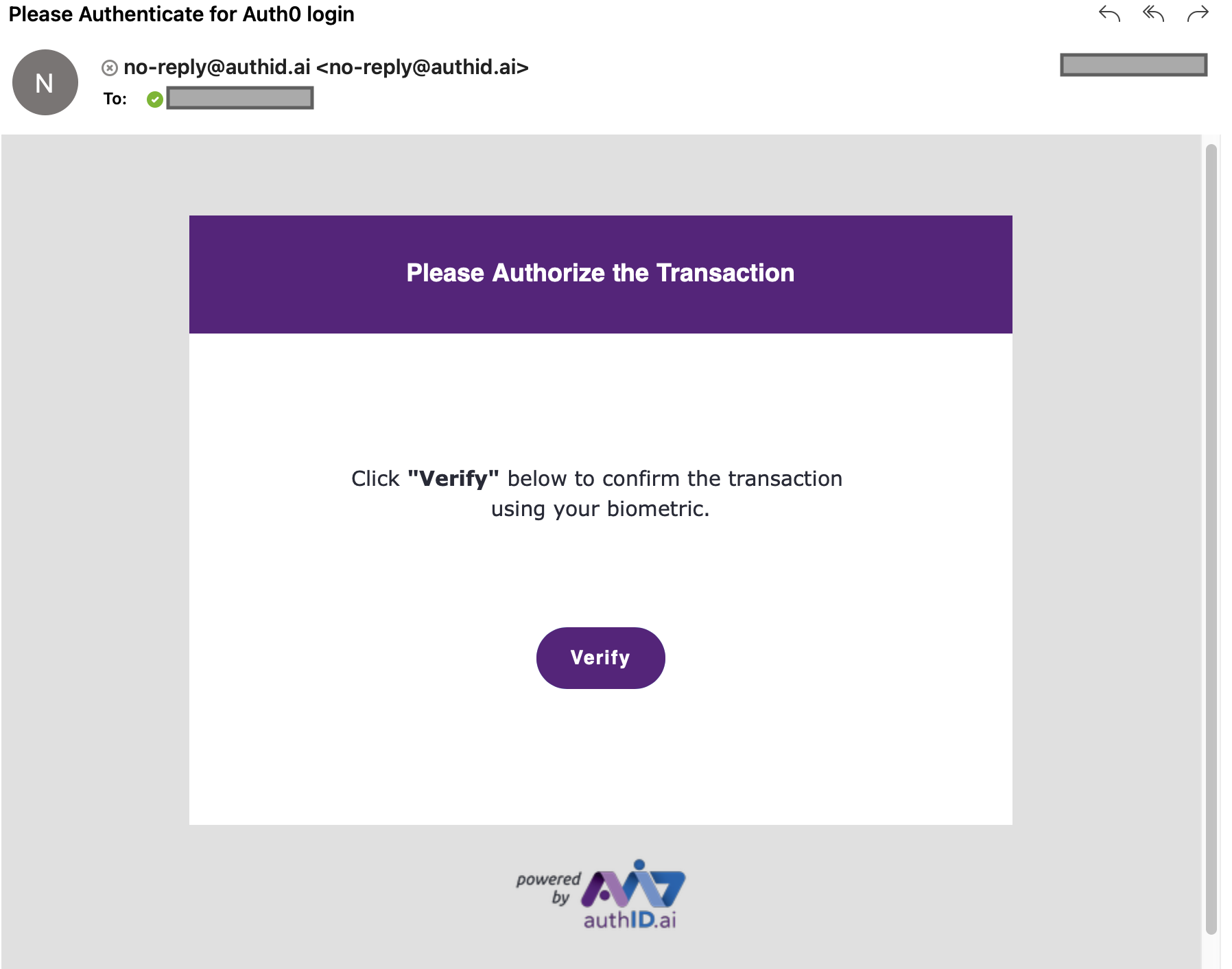
Updated about 1 month ago
