Okta SSUI Enroll
Okta SSUI Enroll
OIDC Managed Enrollment policy processing logic should incorporate functionality to provide instruction to SSUI indicating that user login is not necessary. This feature should be prominently displayed and configurable within the OIDC Enrollment Policy configuration page, allowing for easy management and customization of the login requirements.
Login to Okta
- Login
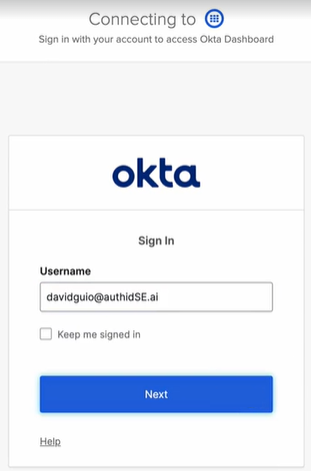
Okta Login.
- Enter username.
- Click Next. It redirects to the Signing in to Okat dashboard screen displays.
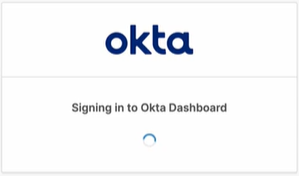
Signing.
- The Meet Your Authenticator screen displays.
- Click Sign In. The below screen displays.
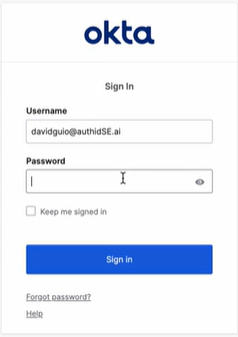
Sign In.
- Enter the password and click Sign In, as displayed below.
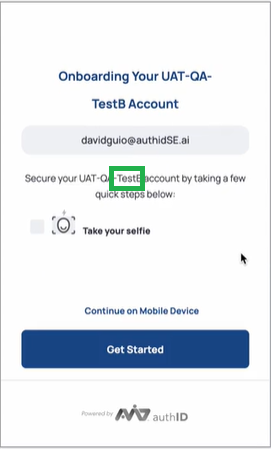
Onboarding Account.
- Click Get Started. It redirects to the Take a Selfie screen.
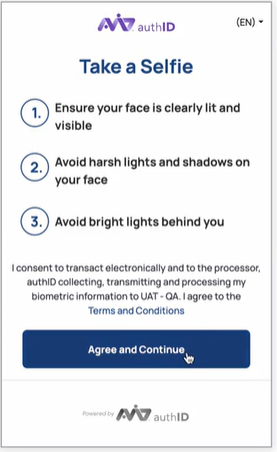
Take a Selfie.
- Click Agree and Continue, as displayed below.
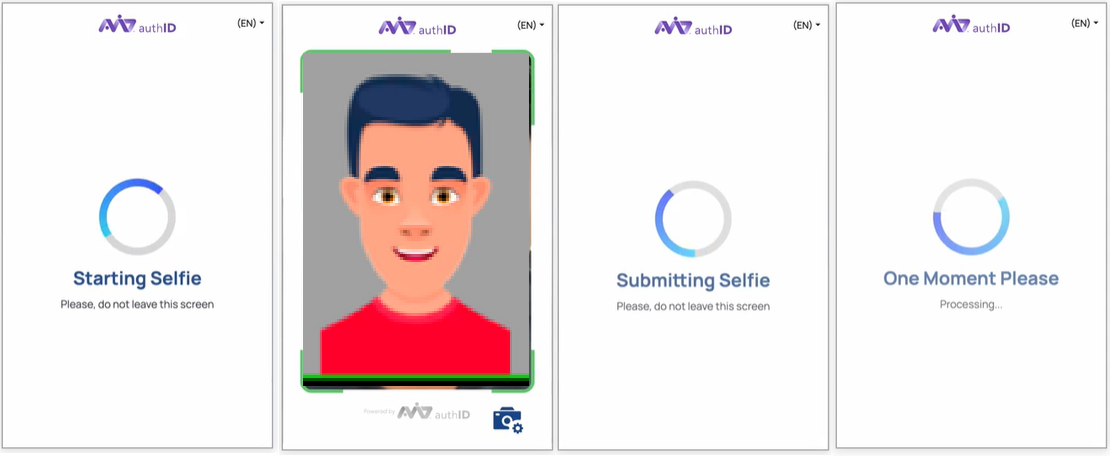
Selfie Process.
- The Your Account is Now Passwordless screen displays.
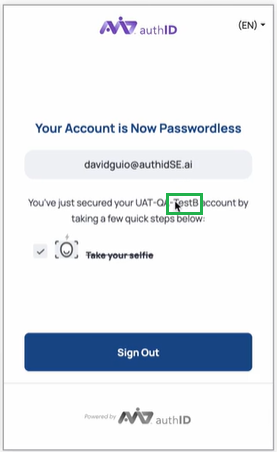
Passwordless.
- The user sign-in screen displays.
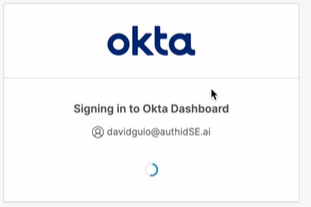
User Signing in.
- It redirects to the Okta Dashboard screen as displayed below.
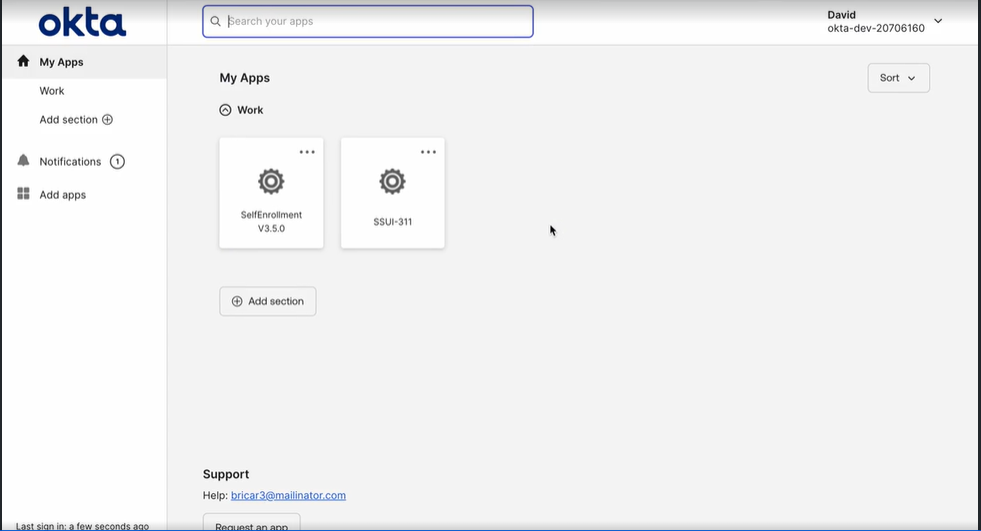
Okta Dashboard.
- Click SSUI- 311, and it redirects to the Access Policy
Updated about 1 month ago
